How are your emails doing? Are they resonating with recipients? Do they contain valuable information? Are you sending them at the right times with the right subject lines?
One way to evaluate all those factors is by keeping a close eye on your email open rates. This is a crucial metric for any kind of email campaign — if your messages never get opened, there’s no way they can boost click-throughs, sales, sign-ups, or responses. Open rates are the first sign of success for an email — and improving your open rates is always a good investment.
Ready to learn all about email open rates — and, most importantly, the step-by-step methods you can use to improve yours? Read on.
What Is Email Open Rate?
Email open rate refers to the percentage of email recipients who opened a particular email message, out of the total number of recipients who received the email. It is a metric used to measure the effectiveness of email campaigns and the engagement of the target audience.
Email open rates are an essential metric for email campaigns, as they indicate how engaging and effective the email message was in capturing the recipient’s attention. A high email open rate suggests that the message’s subject line and sender name were compelling enough to encourage the recipient to open and read the email content.
Tracking email open rates is crucial to evaluate the success of email campaigns and optimize future campaigns for better engagement. By analyzing open rates, you can identify what works and what doesn’t work in your email content and subject lines. This data can help you refine your email marketing strategies to improve open rates and increase conversion rates.
Improving email open rates can have a significant impact on the success of an email marketing campaign. Higher open rates can result in more clicks, higher conversion rates, and more revenue for your businesses. That’s why it’s essential to monitor email open rates and continually test and optimize subject lines, email content, and sending times to improve engagement and drive better results.
How to Calculate Your Email Open Rate
Email open rate = (Unique opens ÷ Delivered emails) x 100
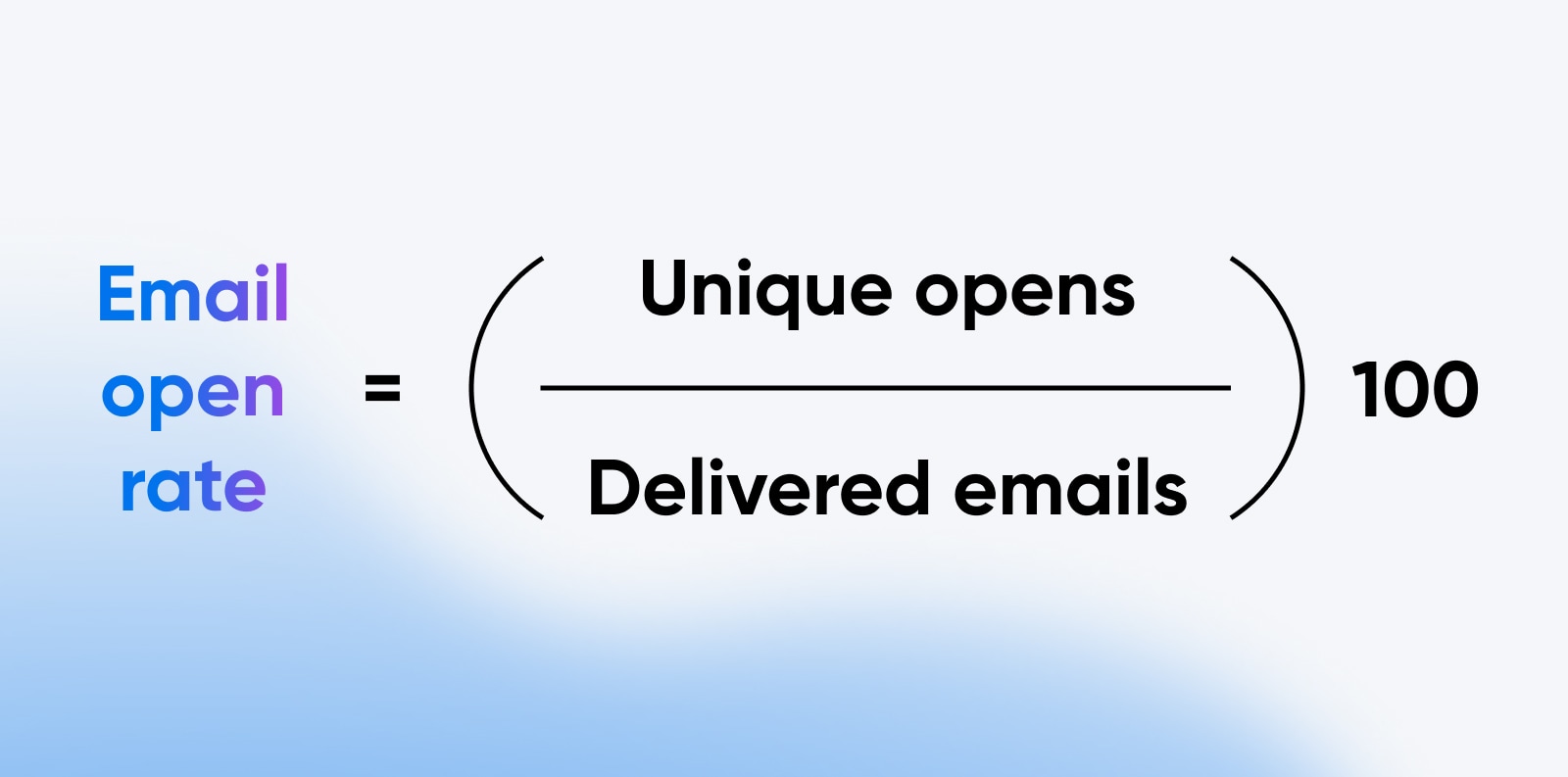
For example, if you sent 1,000 emails and 200 of them bounced, leaving you with 800 delivered emails, and out of those 800, 200 people opened your email, your open rate would look like this:
(200 ÷ 800) x 100 = 25, or a 25% open rate.
What is a Good Email Open Rate?
Average email open rates can vary a lot depending on the industry, the type of email sent, the target audience, and other factors. That means that what is considered a “good” email open rate can vary from business to business and campaign to campaign.
In general, a good open rate is above the industry average and meets your business’s goals and expectations. A high open rate indicates that your email campaign resonates with your audience and is relevant and engaging. A low open rate, on the other hand, may indicate that your email content, subject line, or sender name needs improvement.
Mailchimp conducted a wide-ranging study of email marketing metrics across industries and found that the overall average open rate was 21.33%. The average email open rates by industry are in the table below.
Average Email Open Rates by Industry
| Industry | Average Email Open Rate |
| Agriculture and Food Services | 23.31% |
| Architecture and Construction | 22.51% |
| Arts and Artists | 26.27% |
| Beauty and Personal Care | 16.65% |
| Business and Finance | 21.56% |
| Computers and Electronics | 19.29% |
| Construction | 21.77% |
| Consulting | 20.13% |
| Creative Services/Agency | 21.39% |
| Daily Deals/E-Coupons | 15.06% |
| E-Commerce | 15.68% |
| Education and Training | 23.42% |
| Entertainment and Events | 20.51% |
| Gambling | 21.62% |
| Games | 21.10% |
| Government | 28.77% |
| Health and Fitness | 21.48% |
| Hobbies | 27.74% |
| Home and Garden | 21.60% |
| Insurance | 21.36% |
| Legal | 22.00% |
| Manufacturing | 19.82% |
| Marketing and Advertising | 17.38% |
| Media and Publishing | 22.15% |
| Medical, Dental, and Healthcare | 21.72% |
| Mobile | 19.29% |
| Music and Musicians | 21.88% |
| Non-Profit | 25.17% |
| Pharmaceuticals | 18.58% |
| Photo and Video | 23.24% |
| Politics | 22.94% |
| Professional Services | 21.94% |
| Public Relations | 21.02% |
| Real Estate | 19.17% |
| Recruitment and Staffing | 21.14% |
| Religion | 27.62% |
| Restaurant | 19.77% |
| Restaurant and Venue | 20.39% |
| Retail | 18.39% |
| Social Networks and Online Communities | 21.06% |
| Software and Web App | 21.29% |
| Sports | 24.57% |
| Telecommunications | 20.92% |
| Travel and Transportation | 20.44% |
| Vitamin Supplements | 15.03% |
| Average | 21.33% |
Source: https://mailchimp.com/resources/email-marketing-benchmarks/
What Affects Email Open Rates?
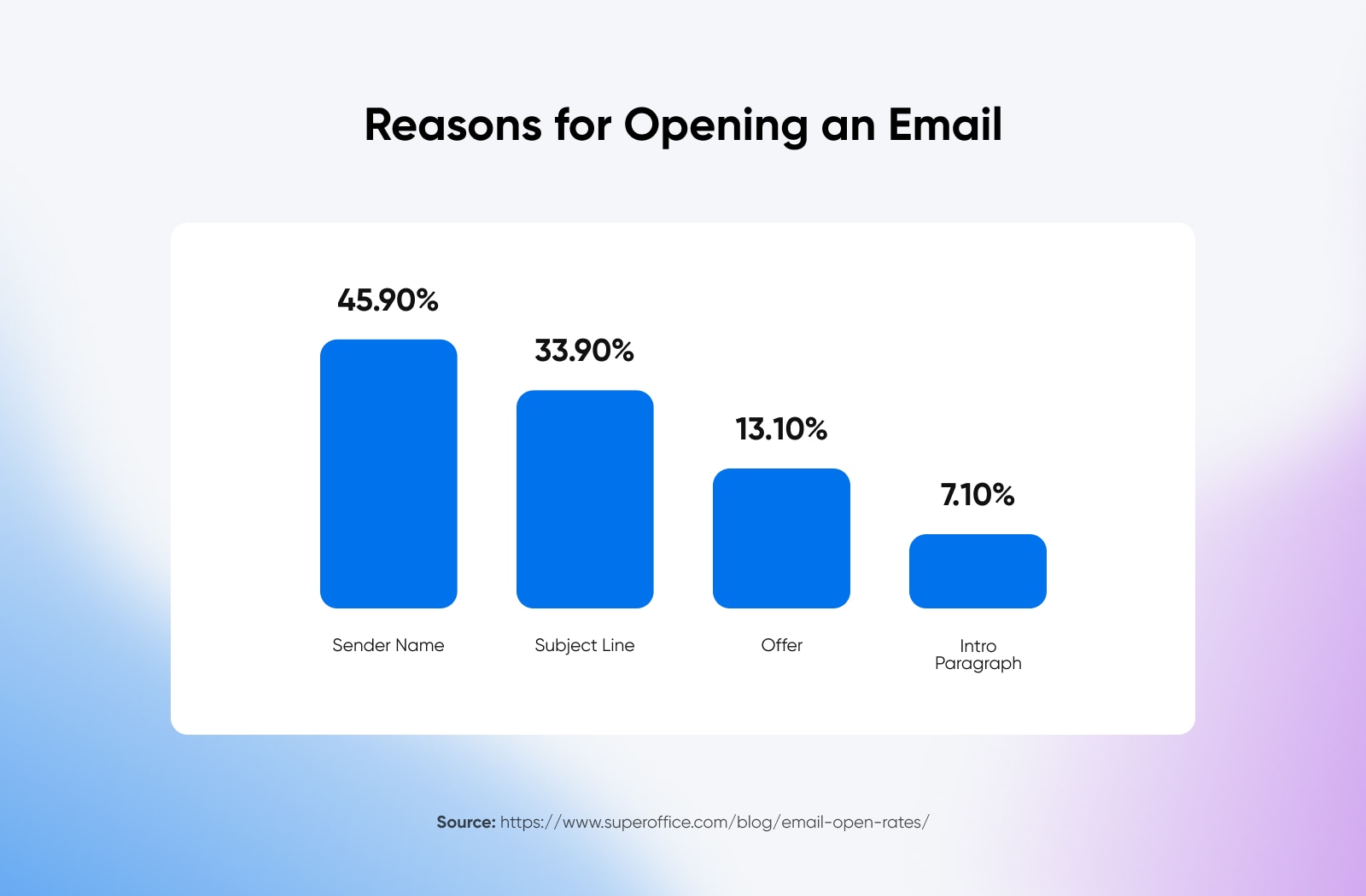
There are many different factors that can affect email open rates.
Email Subject Lines
The subject line is like your email’s first impression. It plays a crucial role in open rates because a well-crafted subject line can grab the reader’s attention, spark their interest, and compel them to read further. On the other hand, a poorly written or uninteresting subject line can cause the email to be ignored or even marked as spam.
Sender Information
Another factor that affects open rates is the sender’s information, like name and email address. A sender name and email address that are recognizable and familiar to the recipient can increase trust and encourage them to open the email. Including the company name or brand in the sender information can increase recognition and credibility, especially if the recipient has a relationship with the brand.
Authority
Authority refers to the quality, reliability, and credibility of a website. A site with strong authority is usually one that has been around for a while and has built up trust among its visitors. This trust is typically based on the site’s content, design, and user experience.
Read MoreRelevance
Relevance and the value of email content to subscribers is another hugely influential factor regarding email open rates. If your email content is not relevant or valuable to your subscribers, they are less likely to open and engage with your emails. That’s one of the reasons it’s important to segment your email list based on subscriber interests and preferences — which brings us to the next factor.
Segmentation
Segmentation is the process of dividing an email list into subgroups based on specific criteria such as demographics, interests, past purchase behavior, and more. By segmenting your email list, you can send targeted and personalized emails that are more relevant to each recipient. This can significantly impact your open rates and overall email engagement.
The overall quality of your email list can be a factor here, too. A clean and well-segmented email list of engaged subscribers is more likely to result in higher open rates. On the other hand, a poorly maintained list with inactive or unengaged subscribers can negatively impact open rates or worse: lead to email deliverability issues.
Volume and Frequency
The volume and frequency of messages you send can significantly impact your email open rates as well. If you send a lot of emails (or send them too frequently), you risk overwhelming your subscribers and causing them to unsubscribe or ignore your messages. On the other hand, if you don’t send enough emails or send them too infrequently, you risk losing touch with your subscribers and missing opportunities to engage with them.
Timing
And finally, one of the trickiest factors affecting email open rates: Timing.
There have been tons of studies done on the “correct” times to send marketing emails, but there’s no clear consensus — it can really vary based on your industry, audience, demographics, and countless other factors.
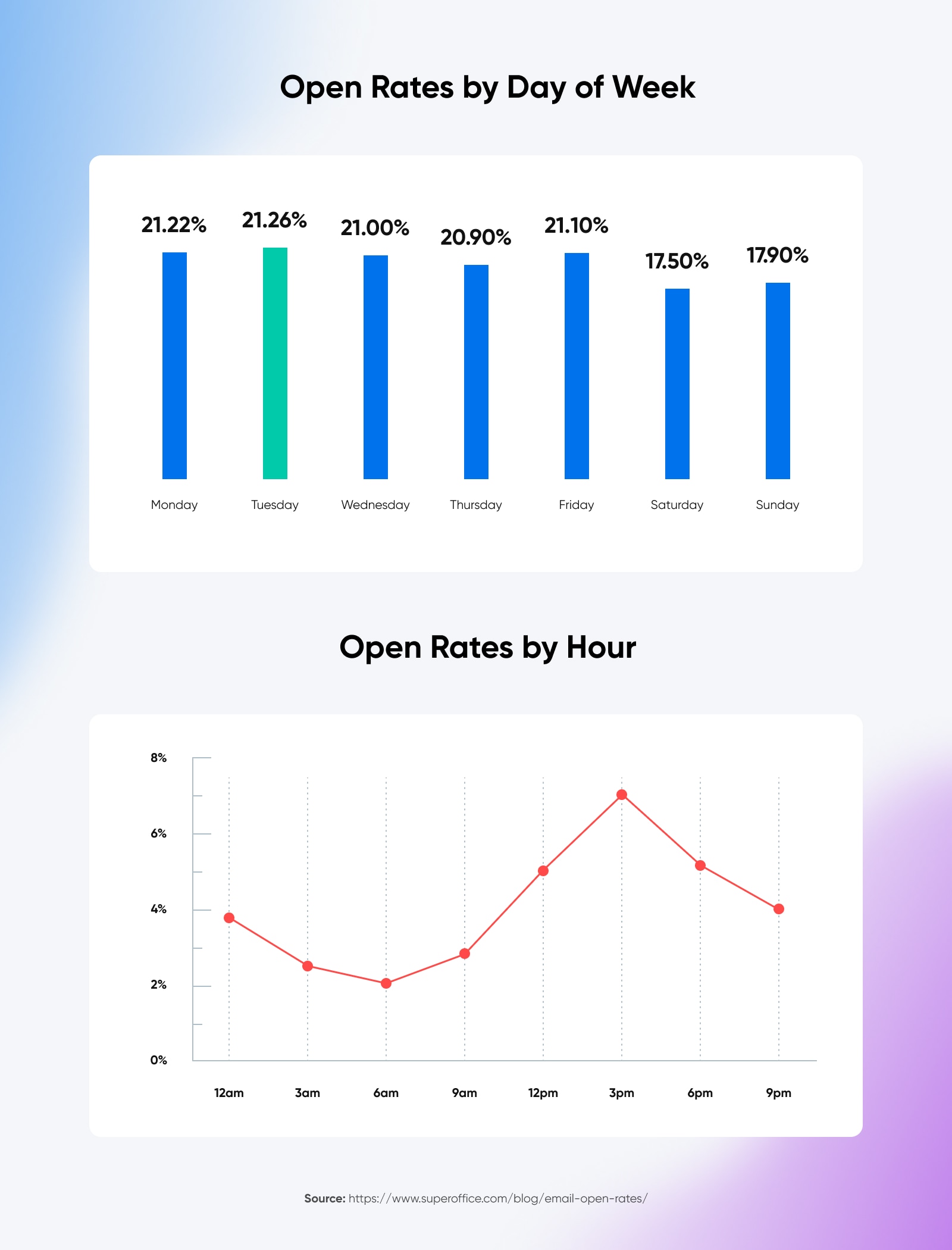
Generally, weekday afternoons are a good starting point that see success across most industries, but this is one factor where you’ll just have to experiment — measure your open rates when sending on different days and at different times, and see if any patterns emerge that could indicate the best timing for your emails.
How to Improve Your Email Open Rates: 10 Tips
With all those factors in mind, let’s talk about what you’re here for: How to improve your email open rates. The 10 tips below can help you meet all kinds of email marketing benchmarks, but before you can get to click-through rates and other important metrics, you have to get people to open your emails.
Start with these 10 tips, but keep in mind that boosting open rates is as much an art as it is a science, and may take experimenting with different combinations of changes to find what really works for your business and audience.
1. Clean Up Your Subscriber or Contact List
Step one is to clean up your contact list.
In particular, you want to focus on removing old and broken email addresses. A hard bounce is an email sent to an address that no longer exists, and they can artificially decrease your open rate. Purging these from your email subscriber list is the first step to ensure you get an accurate open rate and know where you’re starting on your journey to improve. It also reduces your bounce rate, another good metric for measuring email performance.
2. Segment Your Audience
Segmenting your email list can improve open rates by allowing you to send targeted and relevant content to the right recipients. To segment your email list effectively, you’ll need to collect and analyze data on your subscribers’ behavior and preferences. This can include data from your email client, website analytics, and customer relationship management (CRM) software. Once you have this data, you can use it to create targeted segments and send personalized content that is more likely to be opened and engaged with.
Here are some ways to segment your email list to improve open rates:
- Demographics: Segment your list based on demographics such as age, gender, location, and job title.
- Interests: Use data on subscribers’ past behavior, such as website visits or past purchases, to segment your list based on interests.
- Engagement: Segment your list based on engagement levels, such as subscribers who haven’t opened or clicked on an email in a while or subscribers who frequently engage with your emails.
- Preferences: Allow subscribers to choose the types of content they want to receive; for example, promotional emails versus more informational newsletters.
- Purchase history: Use subscribers’ past purchase history to segment your list and send targeted product recommendations or offers.
- Lifecycle stage: Segment your list based on where subscribers are in the customer lifecycle, such as new subscribers, repeat customers, or lapsed customers.
Segmenting your contact list is a constant, ongoing process. You should constantly assess and try to improve your segmentation by setting goals and measuring against them over time. Compare open rates for different audience segments to get a clearer picture of what content resonates with different parts of your audience and how you can continue to optimize.
3. Improve Your Subject Lines
Because subject lines are often the first thing recipients see that determines whether they open your email or just click “delete” (or worse, “mark as spam”), they’re the next area where trying different methods can have a huge impact on your open rates.
The tough thing about optimizing email subject lines is that there are simply so many variables at play. Subject lines require experimenting and A/B testing to determine what will work best for your audience, but studies give us a few starting points:
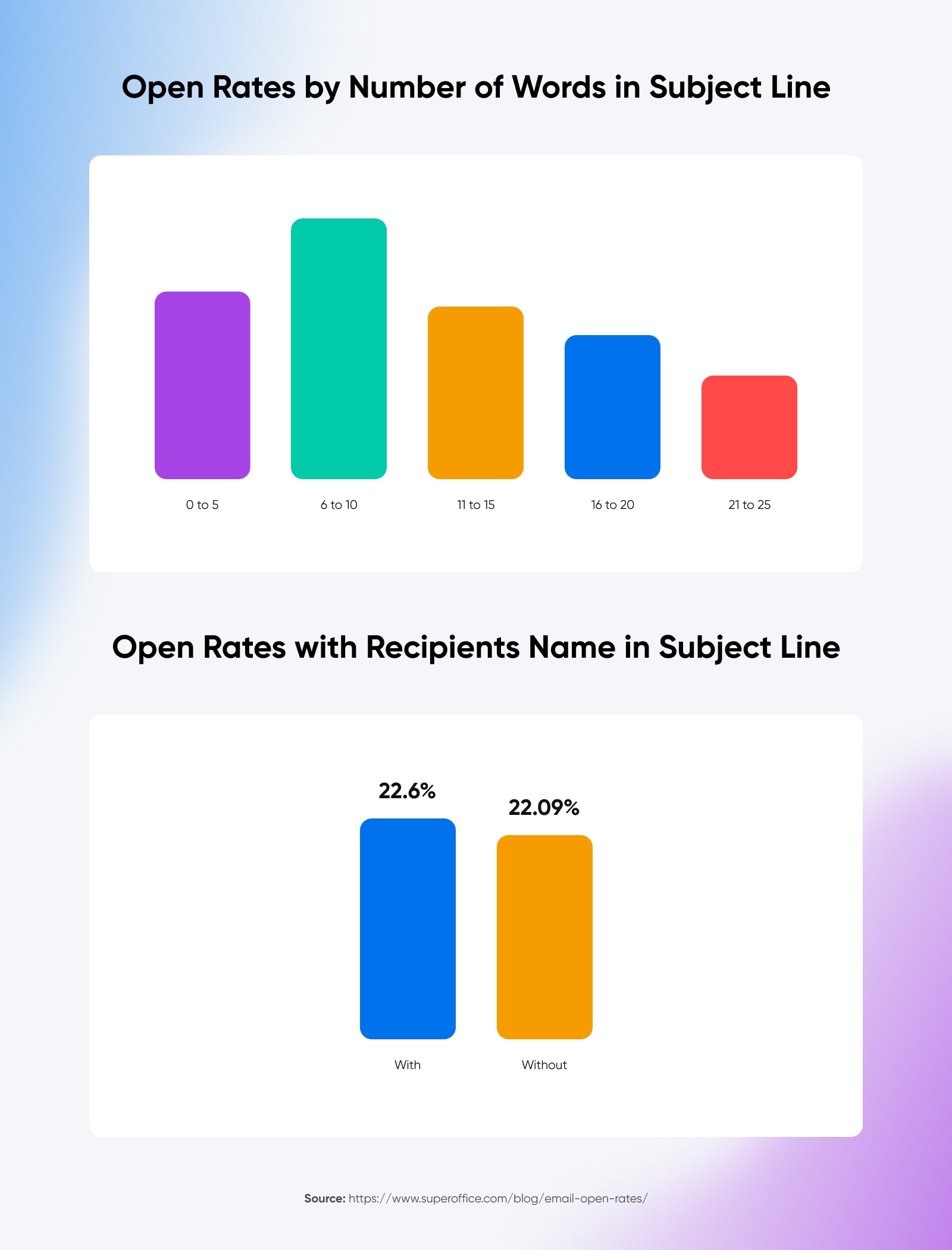
- Subject lines should be personalized. SuperOffice found open rates were higher on average when the subject contained the recipient’s name.
- Subject lines should be descriptive, but short. One of the toughest things about subject lines is how quickly they get cut off — especially for mobile recipients. SuperOffice found the highest open rates were when subject lines were 6-10 words long.
- Avoid emojis. Past studies showed higher engagement with emails that used emojis in their subject lines, but the latest Nielson study shows recipients are moving away from clicking on those messages.
Of course, there are no hard and fast rules about what makes for the best email subject lines. But as a general rule, aim for subjects that:
- Make your recipients curious
- Make your recipients laugh
- Make your recipients ask a question (which will be answered in the body of your email, of course)
4. Take an Omnichannel Approach
An omnichannel approach to marketing can help improve email open rates by creating a more cohesive and personalized customer experience across multiple channels.
This also allows you to leverage data from various channels, like social media, mobile apps, and in-store interactions, so you can gain a better understanding of your customers’ behavior and preferences and use that information to tailor your email campaigns.
Having a cohesive, omnichannel marketing strategy can help you:
- Better personalize email content for your audience.
- Increase brand recognition and trust through consistent messaging across platforms.
- Adjust email timing by building a better understanding of when your audience is most likely to engage with your brand.
- Retarget audience members who have engaged with you via other channels, who might be more likely to engage with email campaigns.
5. Don’t Spam Your Recipients
The frequency of emails can have a huge impact on open rates, and it’s important to find the right balance between engaging subscribers and spamming them. Of course, the exact number of emails that equal too many emails will vary depending on your specific audience and industry, but there are some general best practices to keep in mind.
According to data from Campaign Monitor, the ideal email frequency for most industries is 2-3 emails per week — but keep in mind that this can definitely vary based on your audience and the type of content you’re sending. If you send too many emails, you risk overwhelming your subscribers, causing them to tune out or even unsubscribe. On the other hand, if you don’t send enough emails, you risk being forgotten or overlooked.
Here are some tips to help you strike the right balance:
- Use automation to trigger emails according to certain events. For example, a welcome email when someone signs up for your list, or an abandoned cart email if they don’t complete checkout. These help engage recipients at times when they’re likely to be open to it.
- Provide value to your recipients. Useful information, special offers, discount codes, and other incentives can make them more likely to open and read your messages.
- Test different email frequencies. Your audience may respond better to different frequencies than the average — A/B testing can help you suss that out.
6. Format Emails for Mobile Devices
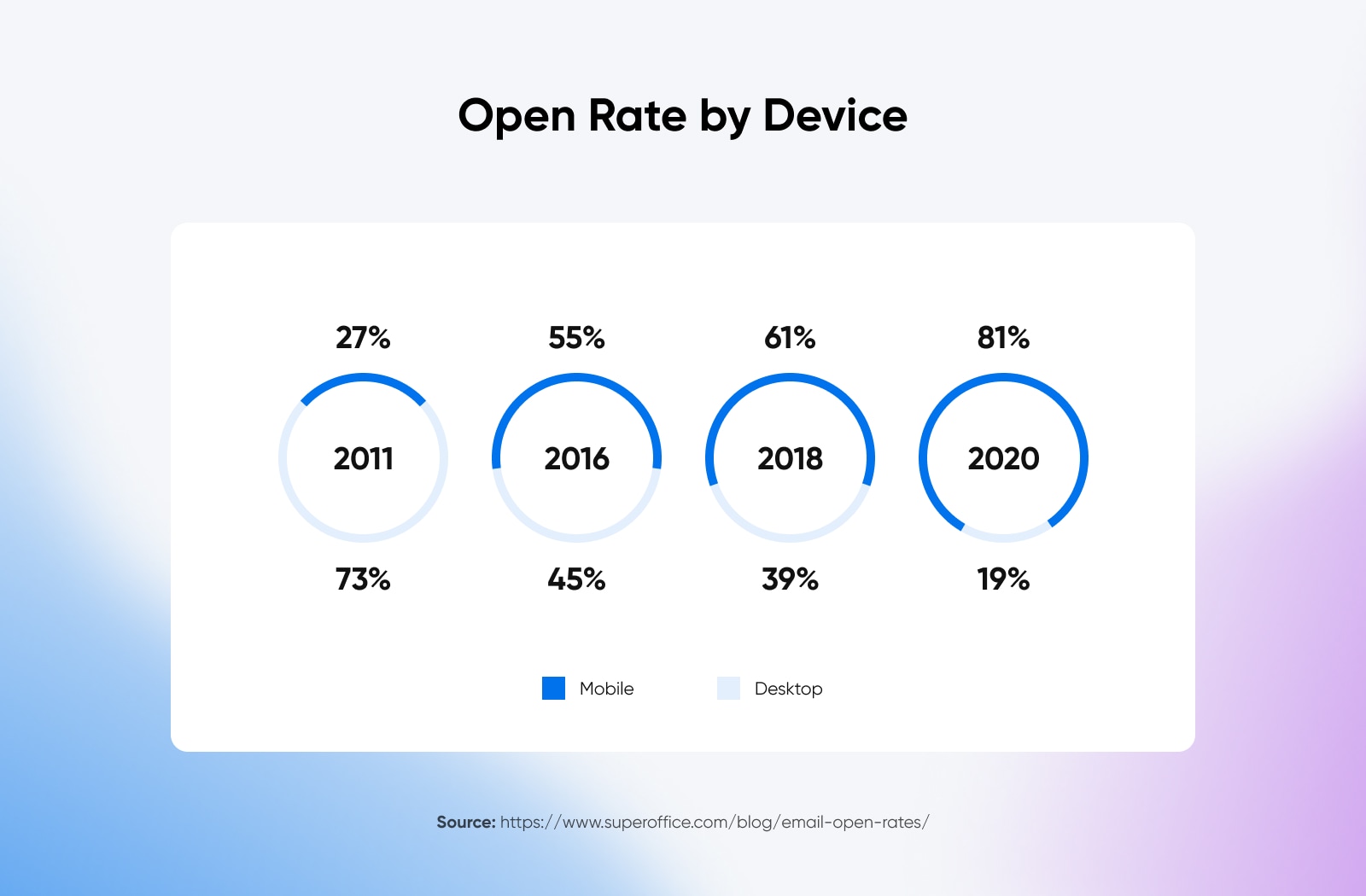
Since 2016, the number of people accessing email on mobile devices has been higher than on desktop — and in 2020, more than four out of every five opened emails was opened on a mobile device. It’s more important than ever to make sure your emails are optimized for mobile readers, or you could be unintentionally alienating most of your audience.
All email templates should be designed to be responsive and adjust to any device’s screen size. They should also only use single-column layouts and large fonts so they’re easier to read on mobile.
And finally, make sure to test your email campaigns on as many mobile devices as possible, paying particular attention to whether subject lines or body text previews get cut off on smaller screens.
7. Use Email Optimized Images
In addition to the layout, any images used in your emails need to be mobile optimized (but use images sparingly, and with careful consideration for their load times on mobile devices).
Some ways to ensure images are properly formatted for recipients opening your emails on mobile include:
- Keeping file sizes as small as possible without sacrificing quality. Large image files can take a long time to load, which can be frustrating for mobile users.
- Using responsive design that adjusts the size and placement of images based on the screen size. This ensures that images look good on both desktop and mobile devices.
- Using alt text for your images in case they do not load properly or are turned off by the recipient’s email client.
8. Resend Unopened Emails
If you send out an email that gets a low open rate, you can simply resend it to all the recipients who didn’t open it the first time. Just be sure to change something — ideally, the subject line. This acts as an excellent A/B test to identify what works best to engage your audience.
Only resend a particular email once, though; resending over and over could get your email address marked as spam.
9. Proofread Before Sending
This may seem like an obvious tip, but a typo or error (especially somewhere highly visible, like the subject line) can be disastrous for your email open rates. Be sure to carefully proofread every message before it goes out — including by sending a test message to check the formatting.
10. Measure and Keep Improving
Measuring and improving email open rates is an ongoing process requiring continuous monitoring and testing over time.
Start by measuring your current email open rates to establish a baseline. This will help you determine your email campaigns’ success and your room for improvement. Then, continuously track your email metrics — not just your open rates, but also click-through rates, conversion rates, and other metrics related to your goals — to identify patterns and trends in your email campaigns.
By continuously monitoring and testing your email campaigns, you can identify areas for improvement and make data-driven decisions to improve your email open rates.
Improving open rates will be an ongoing process. But the benefits — better engagement, boosting your brand reputation, and more effective marketing campaigns — make it a worthy investment for any brand.
Get Content Delivered Straight to Your Inbox
Subscribe to our blog and receive great content just like this delivered straight to your inbox.
The post Open Sesame! Here’s Your Step-by-Step Guide to Increasing Email Open Rates appeared first on Website Guides, Tips & Knowledge.
source https://www.dreamhost.com/blog/email-open-rate/

No comments:
Post a Comment