The world is moving faster than ever, and that means your website needs to keep up. No matter where you are in the world, chances are your users are scattered across the globe. For that reason, you need to make sure that your site is capable of performing quickly, regardless of geographic location.
One way you can keep your site’s speed and performance consistent is by using a Content Delivery Network (CDN). A CDN is a network of remote servers spread worldwide, each of which contains a copy of your site that visitors can access. Not only will this setup make your site faster, but it can also help to secure it and reduce your bandwidth usage.
What is a Content Delivery Network (CDN)?
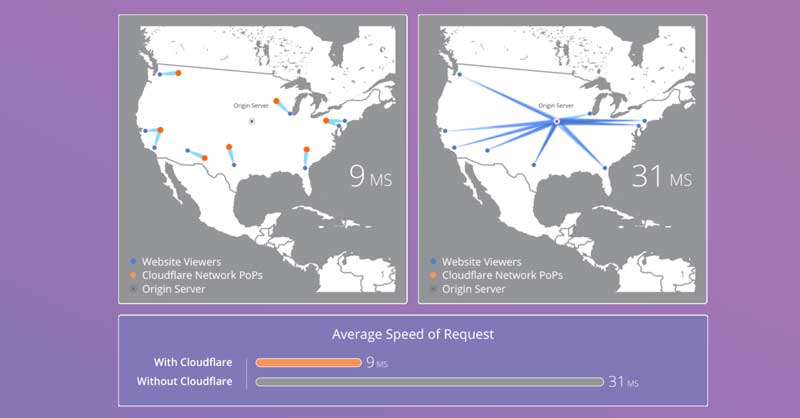
A Content Delivery Network (CDN) is a system of multiple servers that are placed in different locations around the world. When you use a CDN with your site, all those servers will be loaded with static versions of your files. These usually include code like CSS and JavaScript, images, documents, videos, and other data.
While the two may seem similar, it’s important to recognize that a CDN is not the same thing as a web host. Your host is the server where your site ‘lives’, and it is sometimes called the ‘origin server.’ The CDN servers simply copy static files from your origin server to deliver them to your visitors more quickly.
The Benefits of Using a CDN with Your WordPress Website
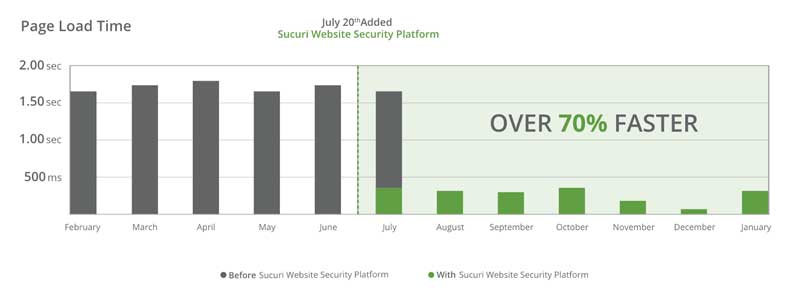
Normally, when a user visits your site, they connect directly to the origin server through their browser and download all the necessary files from there. However, this process can lead to problems for users who are located far away from the origin server. This distance can cause significantly longer loading times.
Your site’s speed can negatively affect its bounce rates, which can, in turn, be catastrophic for your conversions. Therefore, this is not a small issue. Since all visitors are requesting the same files from one server, you may even experience more downtime.
That’s where a CDN comes in handy. When you use a CDN, visitors will instead connect to your site via the server closest to them. That way, your pages load much faster and will cause less strain on your origin server.
Using a CDN also:
- Makes your site more crash-resistant. If one CDN server goes down, the site will simply load from another. This setup enables your website to handle more traffic.
- Improves the user experience. The fact that your site is effectively spread across the globe creates a more consistent experience for all visitors.
- Improves your SEO rankings. A site’s speed is factored into its search engine rankings, so speeding it up makes it more likely to appear higher in search results.
- Reduces bandwidth usage. Since your origin server doesn’t need to send as much data to each visitor, you minimize the amount of bandwidth used.
- Helps protect against basic attacks. A CDN is designed to cope with large amounts of traffic, which helps against the most common types of malicious activity, such as Distributed Denial of Service (DDoS) attacks.
As you can see, using a CDN can help improve a lot more than just your site’s speed and reliability. The only question left is how to get started. Let’s now take a look at some of the best CDN solutions you can implement on your WordPress site.
Get Content Delivered Straight to Your Inbox
Subscribe to our blog and receive great content just like this delivered straight to your inbox.
9 Excellent CDN Solutions for WordPress
Once you’ve decided to implement a CDN, you just need to find the solution that best suits your requirements. Here are 9 CDN solutions you can use alongside your WordPress site.
Don’t forget that you can also improve your site’s speed by opting for a hosting plan that’s fully optimized for WordPress, such as our DreamPress service!
1. Cloudflare

Cloudflare is an immensely popular CDN solution for WordPress. Not only does it have over 275 data centers, but it’s also one of the few CDN providers that offer a free plan. This makes it a smart option for site owners who want a reliable solution that’s also simple to implement.
Installing the Cloudflare plugin on a WordPress site is as easy as installing the plugin and creating a free account. You can then activate the default settings, and you’re good to go.
Key Features
- Easy to use alongside a WordPress website, with minimal configuration required
- Automatically empties your cache when you update the site
- Includes a Web Application Firewall (WAF) on all premium plans
Pricing: Cloudflare is free to use but also offers several premium plans that start at $20/month. These include additional site services, such as image optimization, increased security, and prioritized support.
2. Site Accelerator by Jetpack
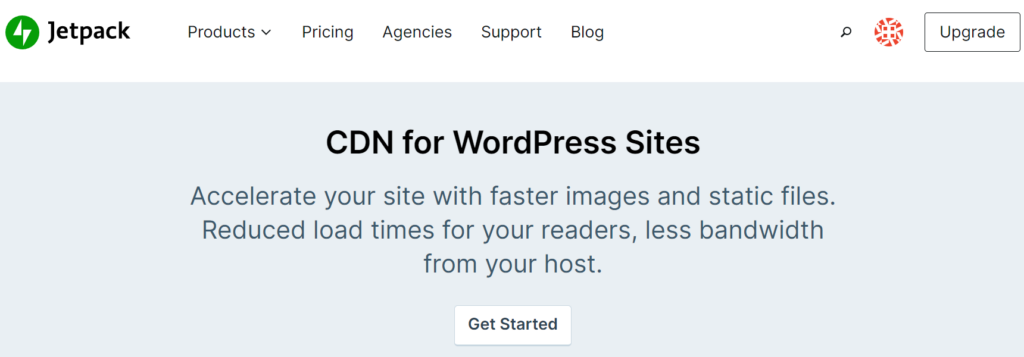
Jetpack is one of the most comprehensive and popular WordPress plugins out there. However, you might not know that it also contains a neat little CDN solution called Site Accelerator. This CDN serves all your images from a cloud network to optimize your site’s speed. It also optimizes and serves static files such as CSS and JavaScript.
Key Features
- Requires no configuration
- Automatically applies to all images and static files in your pages and posts
- Improves performance, particularly on sites with many images
Pricing: Site Accelerator is included with Jetpack. You can simply install the plugin for free and activate it on your website. Even better, if you’re a DreamPress Plus or Advanced user, you get Jetpack Pro (and all its top-notch, premium features) included with your hosting account for free.
3. StackPath
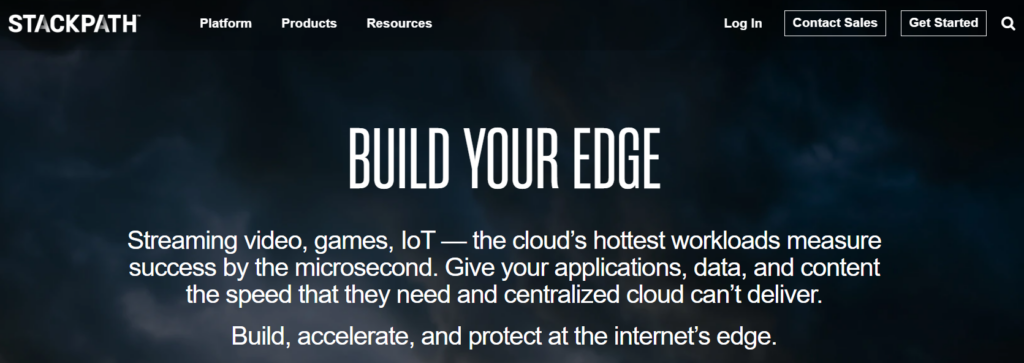
StackPath is one of the most secure CDN solutions available. All plans include a firewall, as well as protection against DDoS attacks and request overloads. The developer tools enable additional configuration and provide access to real-time information about your site’s performance.
Implementing StackPath’s CDN with WordPress can be done using one of several plugins, including WP Super Cache and Hyper Cache.
Key Features
- Offers excellent security features, including two-step authentication and a firewall
- Enables developers to integrate their apps and websites
- Includes real-time traffic analytics
Pricing: StackPath offers a 15-day free trial when you sign up. After that, you can subscribe to one of its premium plans. While StackPath doesn’t currently list prices on its website, you can easily contact the sales department to inquire about rates and request a demo.
4. MetaCDN
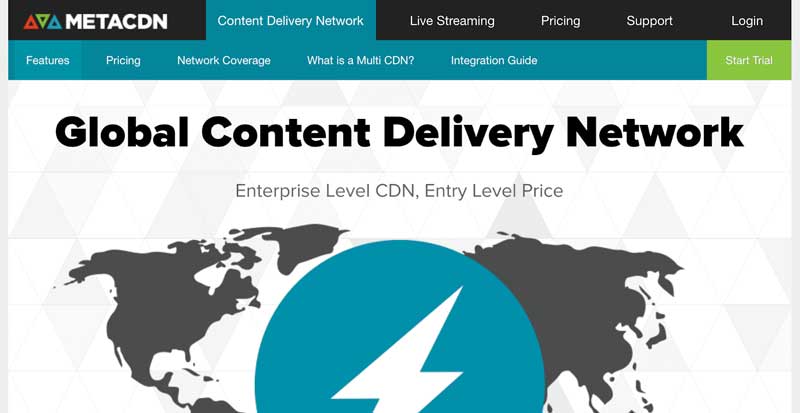
MetaCDN is specially tailored for sites that feature videos and live streaming. With over 120 servers, it offers fast speeds and solid performance. Some of the premium plans also use a multi-CDN structure, which combines several CDN networks into one for even better performance. To integrate MetaCDN into WordPress, you must use the W3 Total Cache plugin.
Key Features
- Ideal for sites containing videos and live streams
- Offers improved performance through a multi-CDN structure
- Rolls over unused credits to the next month
Pricing: MetaCDN offers a 7-day free trial that includes all of its features. You can then continue with one of its three premium plans, which can be paid either monthly or annually.
5. Google Cloud CDN
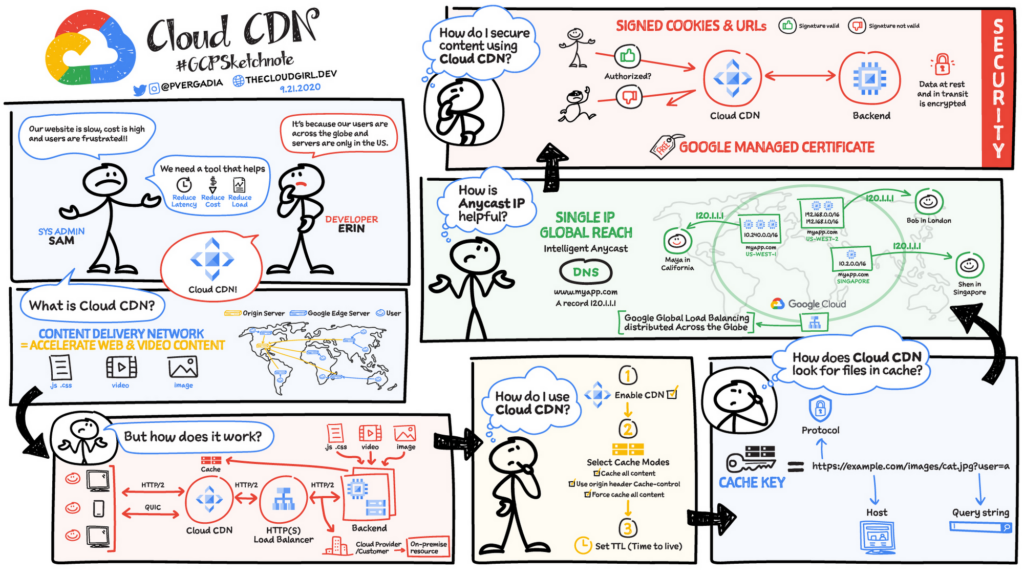
Google Cloud CDN is the bespoke solution for websites hosted by Google Cloud. The Cloud CDN is seamlessly integrated into all sites hosted on this platform, so minimal configuration is required. This solution offers solid, reliable performance, as well as incorporated security measures.
To use Google Cloud CDN, you must install WordPress on the Google Cloud Platform. You can then enable CDN functionality using the Cloud Platform’s interface.
Key Features
- Automatically integrated into the Google Cloud Platform
- Offers SSL certification at no additional cost
- Ensures that your site maintains the same IP address without requiring regional DNS
Pricing: Google offers a free trial that does require a credit card but it won’t automatically charge you when the trial ends.
6. Microsoft Azure CDN

Microsoft Azure CDN is part of the Azure platform, which also offers cloud computing, security, and analytics tools. Azure optimizes your files and offers advanced caching functionality to make your site faster and more reliable.
You can connect Azure CDN to WordPress by first using the Azure App. The CDN can then be implemented using a caching plugin, such as CDN Enabler or WP Super Cache.
Key Features
- Provides a solid choice for sites that offer streaming video and remote computing
- Suits both beginners and advanced users
- Offers two networks: Akamai and Verizon
Pricing: Azure offers a 30-day free trial. The premium plans range from pay-as-you-go subscriptions to enterprise agreements.
7. Sucuri
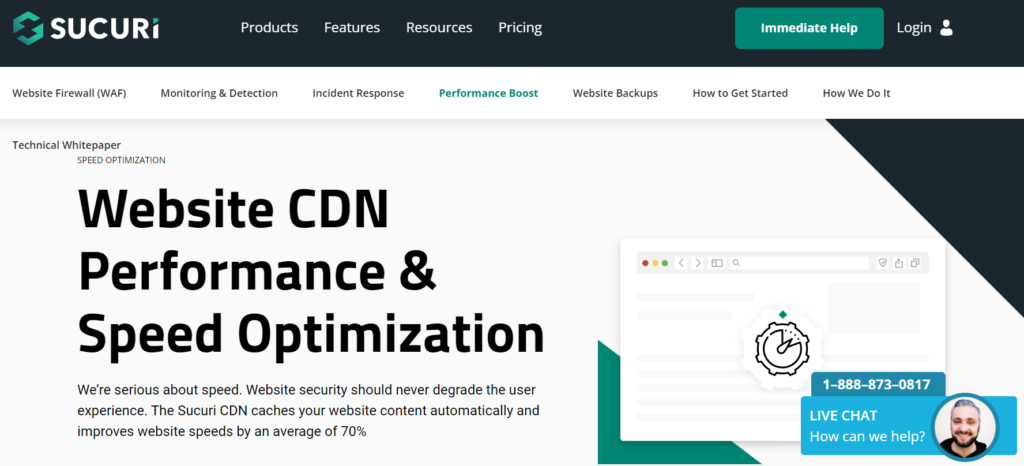
Sucuri boasts impressive results, promising to make your site, on average, 70% faster after implementation. It also provides on-site security measures, such as malware cleaning and security alerts. These are useful features, although they may not be necessary depending on your web host (DreamHost plans come with a built-in firewall, for example).
To activate the Sucuri platform, you need to use the DNS Manager. There you can add your details to activate your firewall and CDN.
Key Features
- Protects against spam, malware, and attacks
- Integrates into your existing CDN provider
- Requires no installation and provides help when setting it up
Pricing: Sucuri offers two premium plans, starting from $9.99/month. Additional security plans start at $199.99/year.
8. KeyCDN
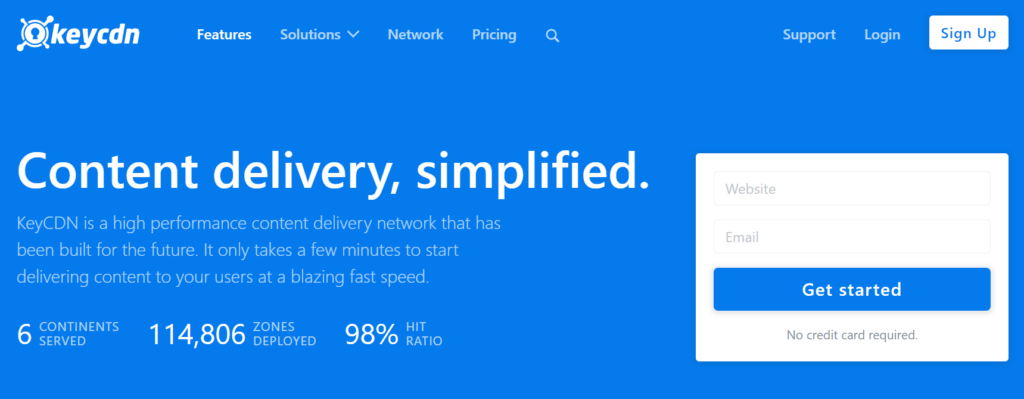
KeyCDN is another solid option that integrates easily into WordPress. Its servers are placed worldwide and use only SSD, which improves performance and shortens loading times.
KeyCDN’s payment plans are also based on what you use, which can be handy to avoid paying more than you need. You can integrate KeyCDN into WordPress using the free CDN Enabler plugin.
Key Features
- Uses only SSD servers for excellent performance
- Includes free SSL and HTTP/2 support
- Instantly empties your cache when the site is updated
Pricing: KeyCDN offers a free trial. Its pricing plans include pay-as-you-go subscriptions that start at $0.04 per GB. It also offers a price calculator, enabling you to get a quote.
9. Amazon CloudFront
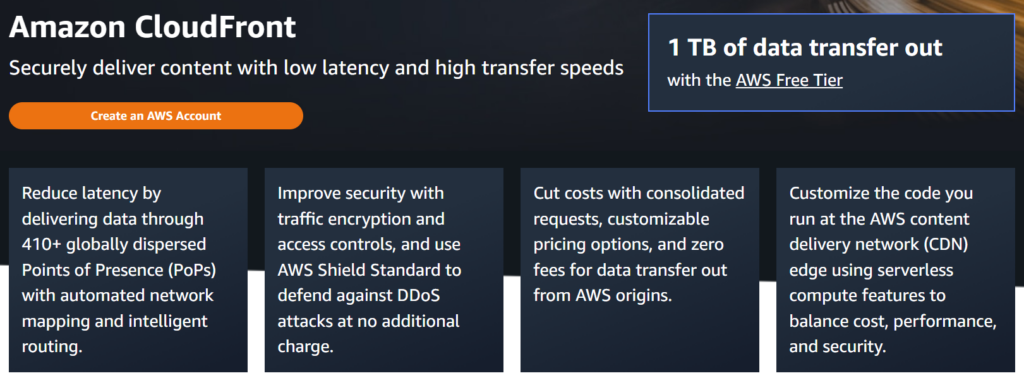
Amazon CloudFront is one of the most prominent CDN options available and is famously used by both Spotify and Slack. Its global network and security services help ensure that your site is fast and safe. It also offers full integration with its other AWS services.
CloudFront can be integrated into WordPress using a caching plugin like WP Super Cache. You can also use the WP Offload S3 plugin to move your existing library into Amazon S3 and deliver it via CloudFront.
Key Features
- Provides trusted and reliable service
- Includes full integration with all other AWS services
- Offers 12 months of free usage
Pricing: AWS offers a free tier that includes 12 months of free CloudFront usage. The premium plans for CloudFront are pay-as-you-go, with prices that depend on your location. For the United States, the prices start at $0.085 per GB.
Speed Up Your WordPress Site
Keeping your site fast and secure is paramount. You need to make sure that no matter where your users are located, they can access your website quickly. Using a Content Delivery Network (CDN) is a simple and affordable way to accomplish this while also helping to keep your site secure.
Do More with DreamPress
DreamPress Plus and Pro users get access to Jetpack Professional (and 200+ premium themes) at no added cost!

The post How to Use a Content Delivery Network (CDN) with WordPress appeared first on Website Guides, Tips & Knowledge.
source https://www.dreamhost.com/blog/guide-using-a-cdn-with-wp/

No comments:
Post a Comment