WordPress is the perfect platform for creating just about any type of website. It’s beginner-friendly and very flexible. However, there are certain things it isn’t intended to do by default, so you may find yourself looking for a way to add specific features.
Fortunately, the larger WordPress community has created a solution in the form of plugins. These are add-ons you can install on your WordPress site to include new options and functionality. There’s likely a plugin available that can accomplish just about anything you might want to do with your website.
However, wading through all of the available plugin options can be time-consuming. So in this article, we’ll introduce 10 of the most popular and highly recommended WordPress plugins for 2021.
First though, let’s talk a little more about what plugins are, why they’re so useful, and where you can find them!
An Introduction to WordPress Plugins
The core WordPress platform includes a lot of useful features that make building and running a website simple — even for complete beginners. However, it can only do so much. You may find you want more options or functionality than WordPress core can provide on its own, which is where plugins come in.
WordPress plugins are pieces of add-on software you can download and install to your site. They provide additional features and functionality — sometimes making just one small change, other times implementing an entire suite of options. You can find a plugin that will add nearly anything to your site, including contact forms, an online store, or extra security features. You can even use plugins to boost conversions and generate leads!
There are thousands of plugins to choose from, at various price points. We’ll talk more about where to look for them soon, but first, let’s dig a little deeper into why they’re so important.
We Make WordPress Easier
Leave migrating your site, installing WordPress, managing security and updates, and optimizing server performance to us. Then you can focus on the fun stuff, like adding the most popular WordPress plugins to your site!

Why Plugins Are a Useful Addition to Your WordPress Site

As we’ve explained, WordPress is a powerful and flexible solution right out of the box. However, if you want to create a truly memorable and unique site, plugins are a perfect solution. This is true whether you’re running a blog or a huge e-commerce site.
There are plenty of reasons to consider adding plugins to your WordPress site:
- Many plugins add the specific, targeted features and functionality you need for the type of site you’re creating.
- Alternatively, some plugins make the practical aspects of building a website easier (such as page-builder plugins).
- Finally, plugins can make your site safer and improve its performance. In fact, we’ve already identified 13 of the best security plugins for your website.
What’s more, WordPress’ thriving community means there are many excellent free or low-cost plugin options — so you don’t have to break the bank to improve your site. As long as you’re making sure to select the right plugins, there’s really no reason not to take advantage of all the benefits they offer.
How to Find and Choose the Best WordPress Plugins

Now that we’ve discussed why adding plugins to your WordPress site is worthwhile, it’s time to talk about how to do it! With so much choice, it’s crucial to make your selections carefully. Poorly designed or older plugins can slow down or even break your site.
When searching for the best plugins to suit your needs, you’ll want to look for the following things:
- Whether the specific features and/or functionality of the plugin matches what you’re looking to achieve.
- User reviews and ratings, and the plugin’s overall popularity (a popular plugin isn’t necessarily better, but it’s a good sign).
- The plugin’s price and plan options.
- How recently the plugin was updated (in general, be wary of anything that’s gone longer than six months without an update).
There are plenty of places online to find plugins, including directories, storefronts, and developers’ websites.
- For free plugins, we’d recommend starting with the official WordPress.org Plugin Directory. It has a myriad of excellent options and displays all the facts you need to make an informed choice.
- If you’re interested in premium plugins, you can check out CodeCanyon for an equally impressive selection.
Once you’ve found a plugin you’d like to try out, it’s simple to install and activate it on your site. Keep in mind that it’s best to only add one plugin at a time, so if any issues crop up, you can identify the cause.
If you’re still feeling overwhelmed by all of the different types of available plugins, don’t worry. That’s why we’ve compiled this list of 10 of our current favorites. Yep, you’re welcome!
10 of the Most Popular WordPress Plugins for 2021
The following plugins are highly recommended for beginners and advanced users alike. Each meets the criteria we discussed in the previous section and offers a unique feature set.
In short, if you’re creating an awesome WordPress website in 2021 or sprucing up an old site, these are the first plugins you’ll want to check out!
1. Jetpack
Jetpack is an all-in-one plugin created by the developers of WordPress (Automattic), which offers a whole suite of features activated on a module-by-module basis. This includes functionality such as contact forms, site security, user engagement options, site backups, and much more.
If you pay for the premium version, you’ll also get access to features that can help your site rank higher in search engines, plus several useful advertising tools. While Jetpack Professional is normally $299 per year, you can get it for free with our DreamPress Plus and DreamPress Pro hosting plans. That way, you’ll have access to both a fully managed hosting system and a comprehensive set of features to keep your site secure.
Key Features:
- Provides protection from brute force attacks.
- Lets you secure your logins and add two-factor authentication to your site.
- Includes various analytics and social sharing tools.
Price: Freemium | More information
Related: Choosing WordPress Themes — How to Pick the Right One for Your Website
2. Yoast SEO

Search Engine Optimization (SEO) is a strategy that, when followed correctly, can help your site rank higher in search engines such as Google and Bing. However, it’s a complicated set of rules and guidelines, and can be challenging to implement effectively. Fortunately, Yoast SEO makes it easy to optimize your posts and pages by offering you a set of tools to hone your keywords and customize what will appear in search engines.
Key Features:
Enables you to optimize your search engine results, including titles, URLs, and meta descriptions.
Analyzes your pages and posts and points out areas for improvement.
Lets you control what pages of your site are displayed in Google search results.
Price: Freemium | More information
Related: 13 Simple Ways to Boost SEO on Your WordPress Website
3. Contact Form 7
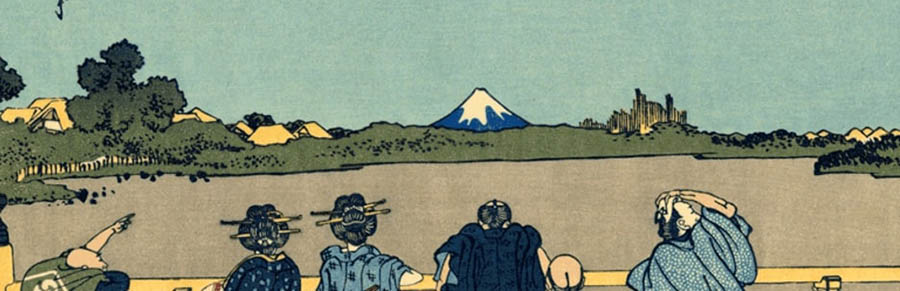
You’ll likely want your site’s visitors to be able to get in touch with you, whether it’s just to share their thoughts on your content or to sign up for your services. Including a contact form directly on your site is a convenient way to make that possible. Contact Form 7 enables you to add multiple such forms to your pages — and customize them so users can submit precisely the information you need.
Key Features:
- Lets you create and customize contact forms and insert them into your pages or posts.
- Makes it easy to add unique fields to your forms.
- Enables you to include a reCAPTCHA solution on your forms to combat spam.
Price: Free | More information
4. WooCommerce

One thing the core WordPress platform doesn’t include by default is the ability to create an e-commerce store. That’s where WooCommerce comes in. This plugin is the most popular e-commerce solution for WordPress and lets you create an online store to sell physical and/or digital products. Its developers (the folks at Automattic) also offer many useful free and premium extensions that can provide additional functionality for your store.
Key Features:
- Enables you to display and sell physical and digital goods directly from your website.
- Includes multiple payment and shipping options.
- Offers access to a wide range of features via extensions.
Price: Freemium | More information
Related: The 10 Most Popular Online Payment Gateways for Your Website, Compared
5. The Events Calendar

There are plenty of plugins available that enable you to add a list of events to your website. The Events Calendar is one of the best since it’s both easy to use and provides high-quality results. Plus, you can fully customize your calendar — and keeping it updated is simple.
Key Features:
- Lets you create events and add them to one organized calendar.
- Enables users to view your calendar in multiple ways.
- Incorporates additional features, such as a search function and maps.
Price: Free | More information
6. Slider Revolution
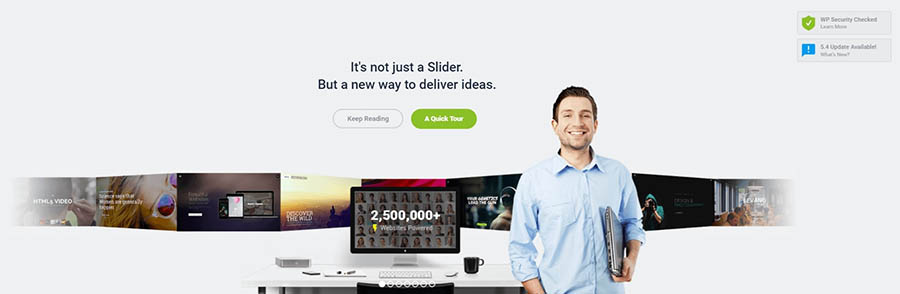
Slider Revolution is another very popular plugin that’s included in many premium WordPress themes. It helps you spruce up your site’s design by enabling you to create sliders, carousels, and more. This plugin offers many options to display your images, posts, videos, and other content in a visually appealing and user-friendly manner.
Key Features:
- Includes a visual, drag-and-drop page editor to simplify the design process.
- Lets you add sliders, carousels, and hero scenes to your site.
- Offers a front-page designer, so you can customize your home page.
Price: $25 | More information
Be Awesome on the Internet
Join our monthly newsletter for tips and tricks to build your dream website!

7. Easy Social Share Buttons for WordPress

These days, it’s difficult to build a successful online presence without the strategic use of social media. Fortunately, integrating your social media with WordPress is simple with Easy Social Share Buttons for WordPress. Using this plugin, you can add buttons to your site that encourage visitors to share your content via their own social media accounts.
What’s more, there is also a wealth of additional features, such as email opt-in forms, analytics, and many extensions that help enhance the sharing experience.
Key Features:
- Enables you to add social media sharing buttons to your posts and pages.
- Includes 52 templates to start from, plus many design options and animations.
- Integrates with over 50 different social media networks.
Price: $19 | More information
8. EWWW Image Optimizer

Images that are too large or poorly optimized can slow down your site, hurt your users’ experience, and even drive some visitors away. EWWW Image Optimizer is a powerful, useful tool that optimizes both new and existing images on your site, so they have as little impact on its performance as possible. There’s also a cloud-based version (the EWWW Image Optimizer Cloud) that provides extra security during the process.
Key Features:
- Automatically optimizes images and converts them to the best file format for performance.
- Provides various compression options, such as pixel-perfect and high compression.
- Includes security features such as SSL encryption and free 30-day image backups.
Price: Free | More information
9. Akismet

Akismet comes pre-installed on many WordPress installations. It’s easy to overlook this plugin or fail to activate it, but it’s an excellent tool you’ll want to take advantage of. It protects your site from spam comments by filtering them out, so visitors can engage with your content without having to wade through irrelevant advertisements or repeat messages. The free version is sufficient for most sites, but the premium option can be a smart choice for businesses.
- Checks all comments to your site automatically and filters out potential spam.
- Lets you review what’s been marked as spam, so you can correct the plugin if necessary.
- Connects to a global, constantly updated database, which means it’s always improving.
Price: Freemium | More information
10. MonsterInsights

MonsterInsights is the most popular Google Analytics plugin for WordPress. When you use this tool, you can quickly and easily connect your site up to the Google Analytics platform. You’ll get a Google-specific dashboard right in your WordPress admin panel, so you can make data-driven decisions in the context where it matters most.
MonsterInsights can also help you track your customers across multiple platforms and devices. This includes integration with Google’s Accelerated Mobile Pages (AMP). Another benefit is that, unlike other link-tracking plugins, MonsterInsights won’t slow your website down. All of these features can help you get a comprehensive picture of your website’s traffic, so you can make improvements.
Key Features:
- Provides custom reports for data regarding Audience, Behavior, Content, Ecommerce, Forms, Search Console, and Custom Dimensions.
- Offers easy integration with WooCommerce for product and sales tracking.
- Enables use tracking for Google Adsense and affiliate links.
Price: Freemium | More information
Related: Thinking about WordPress Ecommerce Plugins? Check out our WooCommerce Guide
The WordPress Plugin Directory Awaits
WordPress plugins are such useful tools that it’s almost certain you’ll want a few to round out your site. The only tricky part is choosing the best ones, since there are thousands available that do almost anything you could think of. In this list, we’ve introduced you to 10 excellent plugins that could serve your site well in 2021.
Are you looking for more plugins to add to your WordPress dashboard? We’ve got you covered! Our team has put together several guides to help you choose the best add-ons for your WordPress site.
- Maximize Your Lead Generation with these 15 Plugins for WordPress
- Need a Security Plugin? 13 Ways to Keep Your WordPress Site Safe
- 15 Essential Plugins and Features For Your WordPress Website
- The Ecommerce Plugins You Need to Start an Online Store in 1 Hour
- Premium WordPress Plugins to Manage Events and Registration
Of course, the world’s top WordPress plugins won’t make that much of a difference to your website if your web host isn’t up to the challenge. Here at DreamHost, we pride ourselves on our managed WordPress hosting plans. Since they’re optimized specifically for the platform, they ensure a safe, secure, and seamless experience for your WordPress site’s visitors! Check out your options today!
The post 10 of the Most Popular WordPress Plugins for 2021 appeared first on Website Guides, Tips & Knowledge.
source https://www.dreamhost.com/blog/most-popular-wordpress-plugins/


No comments:
Post a Comment