The majority of marketers use content marketing. Approximately 70% to be more precise. But is it working?
Not quite.
The Content Marketing Institute’s latest B2B content marketing report found that only 5% of marketers rate their efforts as “extremely successful.” A not insignificant 15% said they were “minimally successful,” and the majority — 58% — said they were merely “moderately successful.”
These numbers have changed little in recent years.
So what are we doing wrong? What can we do to get better results from our content marketing?
One way to start is to create (and use) an editorial calendar.
Why? Because CMI’s study also shows that the more strategic we are with our content marketing, the more likely we’ll hit our goals.
In this article, we’ll cover everything you need to know about creating a calendar to guide your content plan. If you’re looking for advice on a specific topic, feel free to jump ahead:
- What Is Content Marketing?
- What’s an Editorial Calendar?
- Why Do You Need an Editorial Calendar?
- The Types of Editorial Calendars
- Editorial Calendar Strategies
- Building Calendar-Based Workflows
- Managing Your Editorial Calendar
Ready to learn how to build the ultimate blog calendar? Let’s dive in!
What is Content Marketing?
Content is anything you create and make public across any channel that serves to educate or entertain, rather than directly selling a product.
This could be (but isn’t limited to):
- Blog posts
- Video
- Tweets
- Facebook posts
- Web content
- Instagram posts and stories
- Webinars
- Podcasts
- White papers
- Case studies
The list is almost endless.
Content marketing is when the content you create is used for the purpose of marketing. Indirect marketing, to be more precise. It’s used to drive website visits, get in front of new audiences, and generally increase brand awareness and loyalty.
It’s not to be confused with product marketing, which is used specifically to promote products.
Related: How to Create a Content Marketing Strategy
What’s an Editorial Calendar?
When you have numerous channels to create, organize and publish content for, it can get complicated quickly.
This is where an editorial calendar can help.
In short, an editorial calendar is a document that helps you track and manage the content you’re creating and publishing. Traditionally it may consist of the following:
- Content ideas
- Content you’re working on
- Publication dates
- The channel the content is for
- The name (or names) of the people working on said content
More advanced editorial calendars will also help you understand your content’s impact and its value on your business.
So you may also want to include:
- The success of each content piece
- Reports that break those successes down according to type of content
- Visualized data for helping you make informed decisions based on past successes (and failures)
There is no one solution. Each business is going to require a different setup, depending on its strategy and business goals.
Take Your Blog Editorial Calendar to the Next Level
Whether you need help choosing a blogging platform, creating an editorial process, or developing a content strategy, we can help! Subscribe to our monthly digest so you never miss an article.

Why Do You Need an Editorial Calendar?
Now you know what an editorial calendar is, let’s look at some of its benefits.
An Editorial Calendar Helps You Keep Everything in Check
Consistency is key in content marketing. And it’s something most companies struggle with — especially when many people work on one project.
At any one time, your content team might comprise of a strategist, writer, editor, social media practitioner, designer, and potentially even a developer.
That’s a lot of plates to be spinning.
It Helps You Keep Your Publishing Frequency in Check
What does your posting schedule look like? One post a week? Two posts a week? Lots of companies publish multiple times a week. Many of those are publishing across multiple platforms.
It’s not hard to see how things can get messy fast.
An editorial calendar helps you create a publishing schedule. It also helps you — and your team — stick to that publishing schedule.
It Helps You Keep Track of the Type of Content You’re Publishing
When you’ve already invested in content marketing, it can be really tempting to just keep pressing publish across different platforms. Unfortunately, this strategy is far from helpful when it comes to what works, and what doesn’t.
Don’t just click publish and move on.
Use an editorial calendar so you can look back and analyze old content. By aligning this data with your KPIs and business goals, you can improve future content for a better chance of meeting your business goals and boosting your bottom line.
Related: Keep Your Content Fresh: How to Repurpose Old Blog Posts
It Helps Multiple Team Members Work Towards the Same Goals
As mentioned earlier, content marketing is rarely delivered by one person — it’s usually a combined effort across a team of specialists.
Of course, while a cross-team approach tends to result in a higher output of better quality content, if mismanaged, that team can end up working in silos. All collaboration flies out the window.
An editorial calendar helps get the whole team invested in all stages of content production. It also makes it easier for them to view and track results.
Types of Editorial Calendars
There are two types of editorial calendars:
- Software-based calendars. These have the caveat of a subscription fee.
- An editorial calendar you create yourself, usually in a spreadsheet. That could be in Excel or Google Sheets.
Let’s look at some examples.
Software Editorial Calendar Tools
CoSchedule
CoSchedule is one of the biggest names in editorial calendars, and rightly so. They’re constantly improving their product and have been for many years.
Here are a few features that might interest you:
CoSchedule allows you to see everything in one place so you can get a complete overview of all content marketing activities. It also has an awesome UI. It’s simple, looks fantastic, and keeps things uncluttered, which is important if you have a busy schedule and lots of moving parts.

CoSchedule also allows you to share your plans with stakeholders, whether that be a client, line manager, or CEO. You simply grab the sharing URL, and they’ll be able to see both planned and published content.
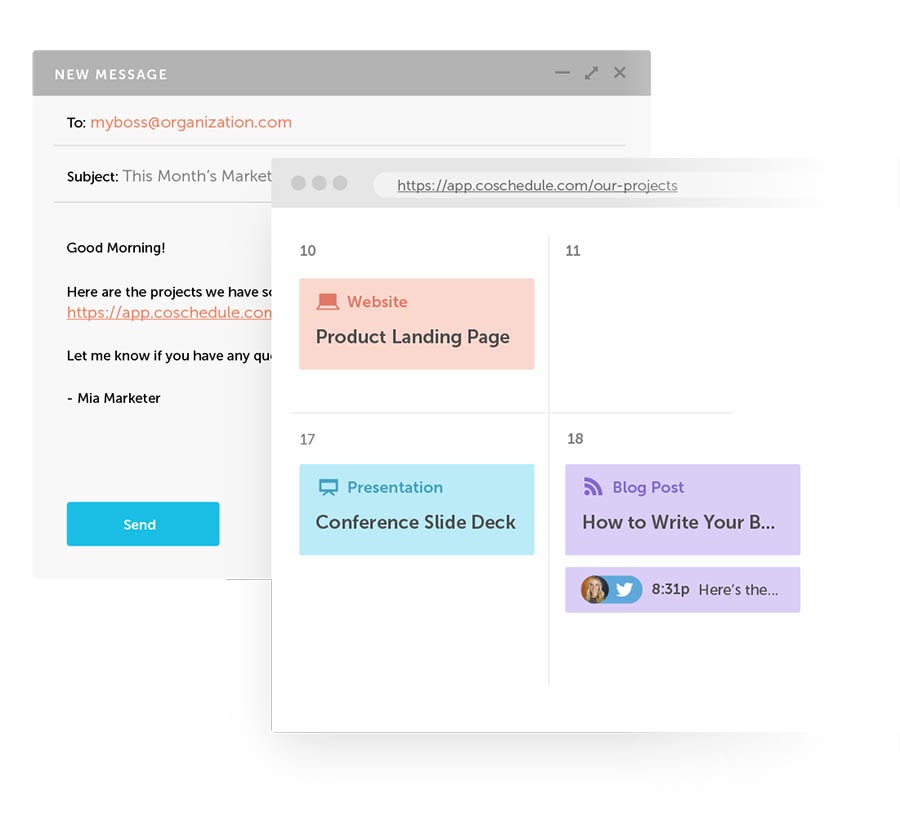
It allows you to be flexible. No matter how well you plan, there will always be times when necessary to swap and change. Maybe something significant takes place in your industry that turns your original plan on its head (we’ve all had to pivot our businesses thanks to COVID-19). How can you get the necessary changes in motion without having to talk to everyone involved?
It is super simple with CoSchedule. They have a nifty drag-and-drop feature, which means you can change plans on the fly — and notify all relevant team members just as easily.
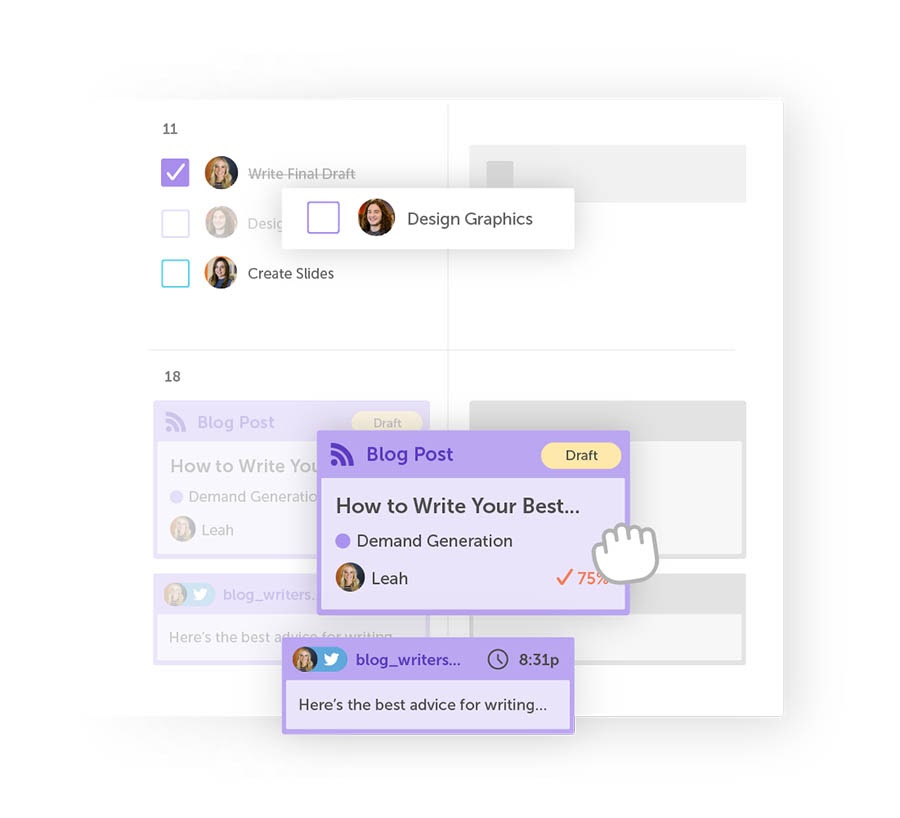
Trello
Odds are you’re at least somewhat familiar with Trello. Based on Kanban workflow management, it’s been on the scene for a number of years now. With index cards, you can create a workflow that has full transparency and cuts out unnecessary communication.
Trello isn’t a stand-alone content calendar, however — the software is so flexible it can be used for pretty much anything. So why use it as an editorial calendar?
Well, for one, it’s free!
While Trello has paid plans, there’s no cost to get started and you only need to upgrade to access specific features. The free version should more than suffice for small teams, while the first tier of the paid version is quite affordable if you need extra features.
You can also make it your own.
A lot of similar software forces you to use it as it comes — i.e., how the designers put it together. With Trello, you’re free to create an editorial calendar that suits your processes and your business.
Want to save time? Trello can help with that too.
Not only does it have its own gallery of templates, but other users can (and do) share their templates. You can then take one of these templates and use it as a base for your own calendar.
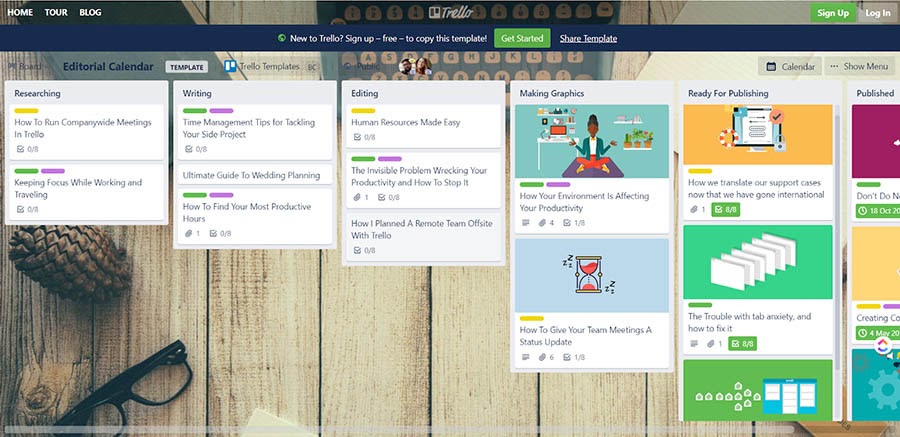
Trello also boasts Google Docs and Dropbox integrations. This means you can view both drafted and completed content directly within the tool — no more digging around for the document that a team member created and accidentally popped into the wrong folder.

Contently
If your team needs more than what a tool like Trello can offer, Contently might be the answer. As you might suspect though, it comes at a price.
Contently has the standard calendar features you’d expect to see. It works similarly to CoSchedule and has an equally simple interface.
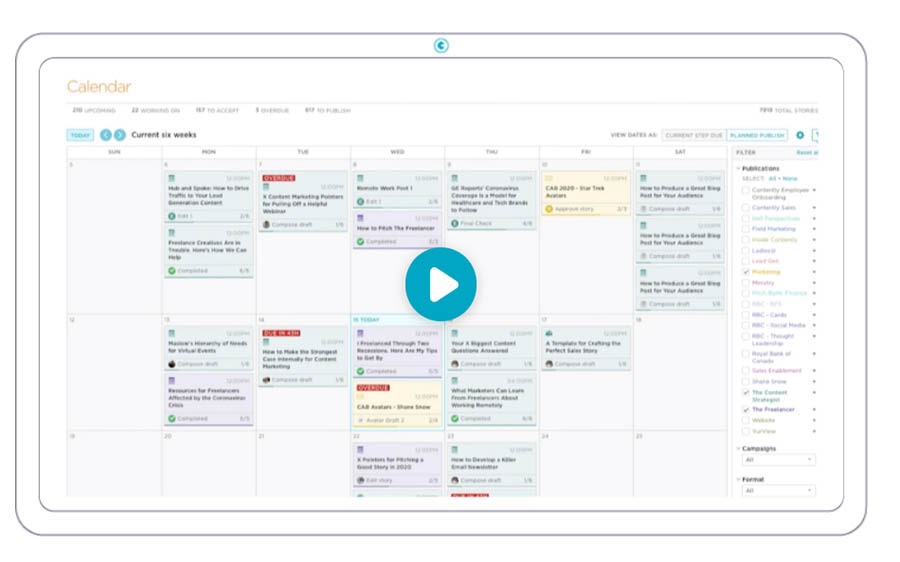
So why the hefty price tag?
It has features that you just don’t see in other software.
- The ability to document content goals and audience personas
- Track important SEO keywords
- Search and social listening — allowing you to stay ahead of the competition and target trending topics
- It allows for taxonomy and tagging — crucial when you have a ton of content being published
- It includes performance analytics — you can see what’s performing well and adjust your strategy accordingly
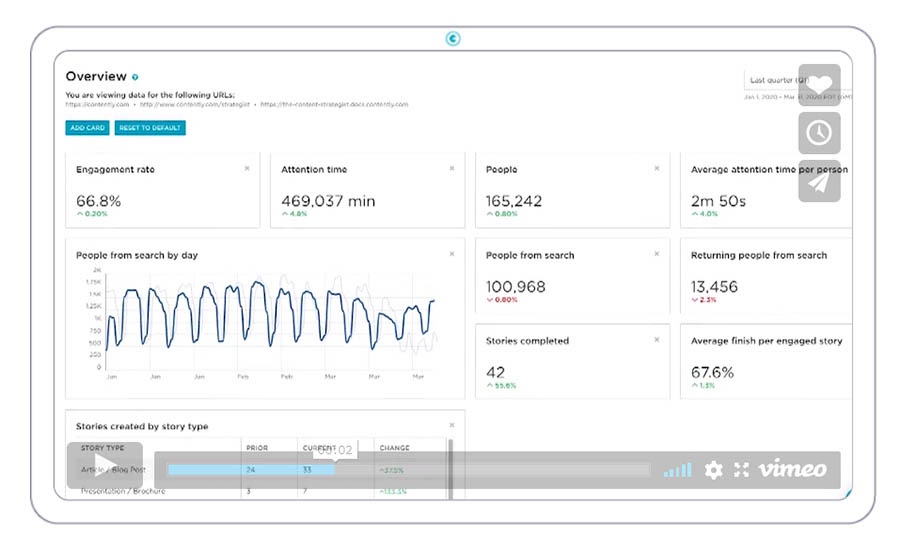
For those running a big team, Contently is a great choice.
Related: 7 Steps to Identify a Target Audience for Your Online Business
Pros of Software-Based Editorial Calendars
You Can Connect Them to Other Software
Publishing across multiple platforms can quickly get complicated. Things become easier when you use an editorial calendar that can connect with your other software. This might include (but isn’t limited to):
- WordPress
- Mailchimp
The ability to publish directly from the software to the chosen channel is a massive time saver.
They Don’t Take Long to Set Up
Most online editorial calendars are a breeze to set up — unlike creating your own spreadsheet or document.
Usually, you just need to click a few times, and you’re ready to go. Most online calendars also have tours to help with onboarding — both for yourself and for your team.
Cons of Software-Based Calendars
They Can Be Expensive
As with anything that makes your life easier, it rarely comes for free. That said, when you’re deciding between software or spreadsheets, you need to take into account time saved and how much that time is worth to you.
Less time spent on admin = more time for content creation.
Related: 36 Brilliant Blogging Tools to Help You Write Better, Publish More, and Increase Traffic
Spreadsheets
An alternative solution is to use a spreadsheet.
You can use Excel for this, but you may be better off opting for Google Sheets, as the real-time collaboration makes managing your calendar much more efficient.
Are there any spreadsheet templates you can use to get started? You bet!
- Editorial Calendar Templates for Content Marketing: The Ultimate List
- Free Editorial Calendar Template
- Content Calendar — Editorial Planning for Content Marketing
- Get Your Free Editorial Calendar Template NOW!
- Editorial Calendar Template 2021
Pros of Spreadsheet Based Editorial Calendars
They’re Flexible
Regardless of how your team operates, you can create an editorial calendar to fit your exact needs. You get to choose what’s in your calendar and how it functions.
They’re Free
A huge percentage of businesses in the world use Microsoft, so getting hold of it is super easy. And Google Sheets is free for everyone with a Google account, so you’ve got no excuses there.
Cons of Spreadsheet Based Calendars
Communication and Collaboration
Collaboration is tough, especially in Excel. We’d only recommend using Excel if you have a very small team or no other options.
With Google Sheets, collaboration is somewhat easier, but it’s still limited compared to what’s offered by most software content planning solutions.
Automation Can Be Tough
One of the key advantages of software solutions is that many admin tasks are automated — from notifying team members to collecting data.
It’s much trickier to introduce automation within spreadsheets.
You've Got a Blogging Schedule. Now Let's Talk Hosting
When you partner with us, your website is in good hands! Our services pair friendly expertise with top-notch technology to give you all you need to succeed on the web.
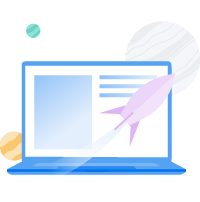
Editorial Calendar Templates
If you need some inspiration before creating your editorial calendar, then look no further. These examples should give you all the insights and inspiration that you need:
- How to Create a Social Media Content Calendar: Tips and Templates
- 10 Expert Tips for Creating an Effective Content Calendar
Editorial Calendar Strategies
Before you start getting stuck into creating your editorial calendar, here are a few more things to consider.
- Understand capacity. You need to make sure your team isn’t over or underworked. This means knowing how long specific tasks take and how many hours your team members have available. This helps streamline processes and makes for happier employees.
- Work towards goals. You need to set out your business goals before entering the first piece of content into your calendar. These goals need to be communicated to the wider team and referenced in tasks.
- Know your content mix. Before you get cracking, establish which channels you’ll be using. Knowing which channels resonate best with your audience will help you focus effort in the right places.
- Be detailed. The tasks in your content calendar MUST have detailed briefs. This assists with autonomous working and staying on track.
- Understand consistency and tone. This is another thing you need to set out from the start in a brand style guide. You may find you need to change your tone for each channel you use. You can then reference these each time you add a task to your calendar.
Related: Take Your Content Strategy Up a Level with a Content Audit
Building Calendar-Based Workflows
Next, you need to look at the kind of workflow you want to build for your team. Here are a few things you need to be thinking about.
- Ideas. You need a place within your calendar to store blog post ideas. Ideas can easily get lost or forgotten, so make sure to document each topic idea for future reference.
- Deadlines. An editorial calendar relies on hard deadlines to keep it flowing. From the get-go, your team should understand how planning and deadlines work and that they need to stick to them.
- Keyword research. It doesn’t matter whether you’re working on a blog post or writing tweets; keyword research is essential.
- Review and sign off. How do you see this part of the process panning out? If it all takes place in the editorial calendar it improves workflow significantly. Plan it in from the start.
- See it through. This might sound obvious, but you need a way to flag missed deadlines. And you need to know why so you can adjust the strategy moving forwards.
- Review and start again. As well as tagging content that’s missed deadlines, you need to come up with a way of tagging successful and failed content right inside your calendar. This helps you learn from your successes and identify mistakes.
How to Manage Your Editorial Calendar
You should now be at the stage where you’ve chosen how to deliver your plan (software or spreadsheet). You should know how you are going to build the workflow and how to document everything.
Is there anything else?
Yes. How to get your team on board. Here’s some food for thought:
- What’s the plan? Are you going to onboard the team together or do it one by one? How do you get buy-in from different departments? You need to set yourself a plan and document it so you can confidently communicate the plan to your team.
- Is everyone in the know? This is easily forgotten. Your team will be in the know, but those that aren’t directly involved may need to be aware of what’s happening too. For example, the CEO may look at the process and calendar once and never again — but if they know how it works, it can help when it comes to reporting.
- Communicate. This is key. Communication has to happen inside the calendar for optimum workflow. You need to stress this to the team.
- Stick to the plan. You’ve set it out. You’ve added to the calendar. It’s now your job to make sure everyone sticks to it and uses the calendar in the way you intended.
Related: From the Experts: 20 Great Blogging Tips
Create Your Blog Content Calendar
When it comes to editorial calendars, there is no perfect solution. No one way of working that will suit every organization or team. What works best for you will depend on factors such as the size of your team, how much content you’re producing, the channels you use, and your budget.
You can invest in cheap or free editorial or project management software. You can upgrade to enterprise solutions. Or you can save money and create your own bespoke system using Google Sheets or Excel.
What does apply across the board is that you need a content calendar if you’re creating content. You’ll be fuelling better collaboration, improving efficiency, and helping you and your team track results to make smarter decisions moving forwards.
The post How to Create an Editorial Calendar for Your Blog appeared first on Website Guides, Tips & Knowledge.
source https://www.dreamhost.com/blog/how-to-create-editorial-calendar/

No comments:
Post a Comment