When you run a website, it can sometimes feel like you’re pulled in many directions at once. There are sales to make, content to publish, and customers to respond to. With so many obligations, it can be easy to lose sight of why you started your business in the first place.
However, setting Specific, Measurable, Attainable, Relevant, and Timely (SMART) goals for your website can help you focus your energy on what is most important. This concentrated effort can result in measurable progress toward a better site.
In this article, we’ll explain what SMART goals are, discuss why they matter for your site, and provide you with a few examples. Then we’ll walk you through how to set SMART goals in four simple steps. Let’s get started!
We’ll Support Your Dream
Whatever your goals, we’ll be right there with you, making sure your site is fast, secure, and always up. Plans start at $2.59/mo.
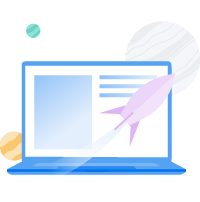
An Introduction to SMART Goals
As we mentioned above, SMART is an acronym for Specific, Measurable, Attainable, Relevant, and Timely. Goals that meet these five criteria tend to be more effective than overly broad, ambitious, or ambiguous ones.
“Making more money” is a fairly common goal, for example, but it doesn’t fit the definition of a SMART goal. However, with a little tweaking, it could.
Here’s a quick breakdown of what each element entails and how it could be applied to turn the above goal into a SMART one:
- Specific. A specific goal is narrow in scope and focuses on a single target. Getting as precise as possible with a goal comes in handy when building the necessary steps to achieve it. This gives you a clear bullseye to aim for. For example, how do you plan on making more money, and what resources will you use in the process?
- Measurable. If a goal isn’t measurable, there’s no way of knowing if or when you reach it. Typically, creating a measurable goal involves choosing a number or quantitative metric to pay attention to, such as a percentage or dollar amount. For example, how much more money do you want to make? Whatever metric(s) you decide on, you’ll also need a way to track your progress, such as a bookkeeping system that measures your income.
- Attainable. When it comes to your business, it’s not bad to dream big. However, you also want to be realistic. If your revenue has steadily grown by 5% per month, attempting to increase it by 20% may be impractical, especially if you’ve made no significant changes to your products, pricing, or promotions.
- Relevant. No matter how small, every goal you set should align with and get you closer to your long-term objectives. Consider why you created your site in the first place. For example, increasing profits is a relevant goal if your site’s primary purpose is generating income. However, if it’s to showcase your writing in hopes of landing a book deal, a more relevant goal might be to increase readership.
- Timely. SMART goals need to have a deadline or timeframe. Without a sense of urgency, you may not be motivated to achieve the goal. Therefore, give yourself enough time to work on your plan, but not so much that you procrastinate. For example, you might want to see your profits increase by the end of the quarter.
As you can see, with a little fine-tuning, it’s possible to take a vague goal (such as making more money) and turn it into a SMART goal that is more helpful and effective. Now let’s dive into why it’s necessary to set these types of goals for your website.
Why SMART Goals Matter for Your Site
Setting a SMART goal isn’t as simple as just stating what you want. You need to do some research and serious thinking to develop a goal that matches the SMART criteria.
So why is this strategy worth the effort?
SMART goals can be a useful tool for your site because they can help you see what’s working and what isn’t. If you’re just starting out, having goals can encourage you to keep an eye on your site’s metrics, which can be a hard habit to get into.
Tracking a goal can help you understand which metrics are crucial to pay attention to and provide you with some motivation to keep monitoring those numbers. What’s more, it can help you accomplish your goals faster by forcing you to focus on the most critical objectives of your website.
Here are a few good goal examples:
- Reduce the time it takes to schedule social media posts by 20% over the next quarter.
- Increase sales by 10% by the end of the year.
- Spend 30% less time on website maintenance tasks next year.
- Decrease monthly website costs by 5%.
Overall, working on SMART goals can give you an idea of where you’re currently at, what you might want to achieve, and how you can get there. The extra effort that goes into setting goals like this can pay off in the long run.
How to Set SMART Goals for Your Website (In 4 Steps)
By now, you probably have a solid grasp on what SMART goals are and why they matter. Let’s move on to discussing how you can set them for your own website in just four simple steps.
Step 1: Identify What Can Be Improved
The first step is to find the aspects of your website that could be a bit better. One way to do this is by identifying and interviewing stakeholders, which usually means department heads. However, if you’re the only employee, get ready to put on all your different hats.
Spend time exploring and thinking about your website from various perspectives, and note your observations.
For example, have a look at your content. Is it engaging and valuable? Also, look at your content creation process and think about whether you can improve it or change it to be more efficient.
Related: Take Your Content Strategy Up a Level with a Content Audit
Additionally, it’s smart to consider your site from a sales, customer support, and IT perspective. If you’re having trouble with this, it might help to dig into your sales reports or customer inquiries to try and pinpoint common or recurring issues that crop up.
Step 2: Determine a Reference Point
Next, you’ll want to set a reference point by determining where your website currently stands. If you don’t do this now, it will be difficult to tell if your efforts have any effect. This prep work can help you set goals that matter and actually move your business forward. In other words, this is a large part of creating relevant goals.
For example, you may be planning to put some extra time and energy into getting more site traffic. However, if you ultimately want to make more money, you need to focus on getting the right traffic, not just more of it. After all, there’s a difference between visitors and customers.
To increase the quality of your traffic, you may want to try creating stronger, more tailored content and making updates to what you already have. You can also try looking at your existing content from a Search Engine Optimization (SEO) standpoint.
Related: How to Create a Content Marketing Strategy
Yoast SEO can give you an idea of where you’re at.

This is a freemium WordPress plugin that analyzes your site content and makes suggestions for improving it using target keywords. It can also be useful for performing an SEO audit to use as a reference point.
Of course, the SEO tools and solutions you use to figure out where your site stands depend on the goals you’re setting. However, it’s essential to have a performance baseline to work from.
Step 3: Set Some Goals
Now that you’ve gathered some information and determined a reference point, it’s time to start setting your goals. While it can be tempting to chase after a few at once, try to limit yourself to no more than two goals at a time.
This can be difficult if you have a lot to accomplish, but you’ll likely make more progress if you laser focus your efforts. Also, some of your goals may be short-term in nature.
For example, if you’d like to create a new lead magnet, you probably won’t need an entire month to do it. More likely, this is something you can take care of in an afternoon of dedicated work.
Once you’ve selected the goals you’re going to pursue, make sure to write them down. Put them in your calendar, your day planner, on a sticky note on your monitor — any place that you’ll see them every day.
Step 4: Track Your Goals
As you work toward your goal, it’s critical that you track the key metrics that will inform you about your progress. Doing this can help you determine what is and isn’t working.
If your goal is to get more traffic to your blog, increase engagement or conversions rates, or something similar, you might want to use Google Analytics to see if you’re hitting your desired numbers.

Remember: If you don’t meet your goal, that’s OK!
Use it as a learning experience and try to figure out why you fell short. Perhaps the goal was too ambitious, or you just need to change your approach and try again.
The important thing is to try not to be discouraged. Even if you didn’t reach your goal, you likely came away with valuable information to use in the future and make some improvements along the way.
Ready to Set Some SMART Goals for Your Website?
Whether you need help finding a target audience, crafting the ideal social media strategy, or setting up a newsletter, we can help! Subscribe to our monthly digest so you never miss an article.

SMART Goal Setting
Working without a clear idea of what you want or how to accomplish it can be incredibly draining. Setting a few SMART goals gives you a better chance of directing your energy where it will result in the biggest payoffs.
For best results, try following these four steps when setting your own SMART goals:
- Identify what can be improved. Take some time to evaluate your website and processes from different perspectives.
- Determine a reference point. You’ll have a much easier time setting SMART goals and measuring your progress if you have a clearly-defined starting point.
- Set some goals. Use the information you’ve gathered to create goals that are Specific, Measurable, Attainable, Relevant, and Timely.
- Track your goals. Monitor your progress as you work through your plan, and be prepared to make changes if you don’t hit your goal the first time.
If your goals include driving more traffic to your website, you’ll want to choose a quality hosting provider such as DreamHost. Check out our high-performance, reliable managed WordPress hosting plans to learn how we can help!
The post How to Set SMART Goals for Your Website (In 4 Steps) appeared first on Website Guides, Tips & Knowledge.
source https://www.dreamhost.com/blog/how-to-set-smart-goals-for-your-site/

No comments:
Post a Comment