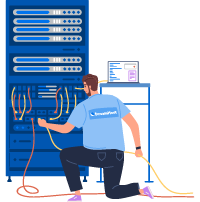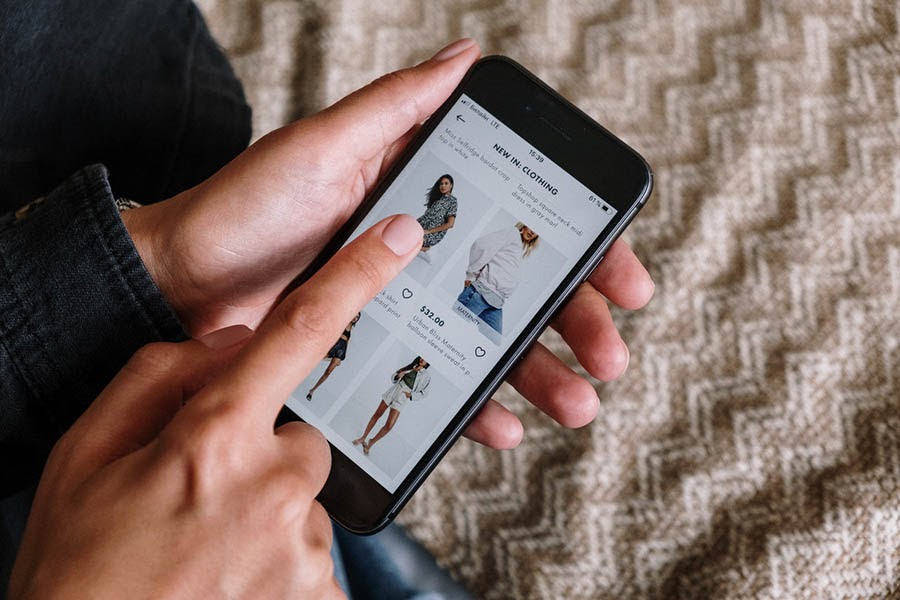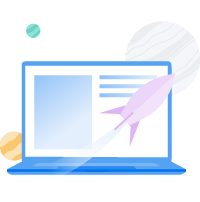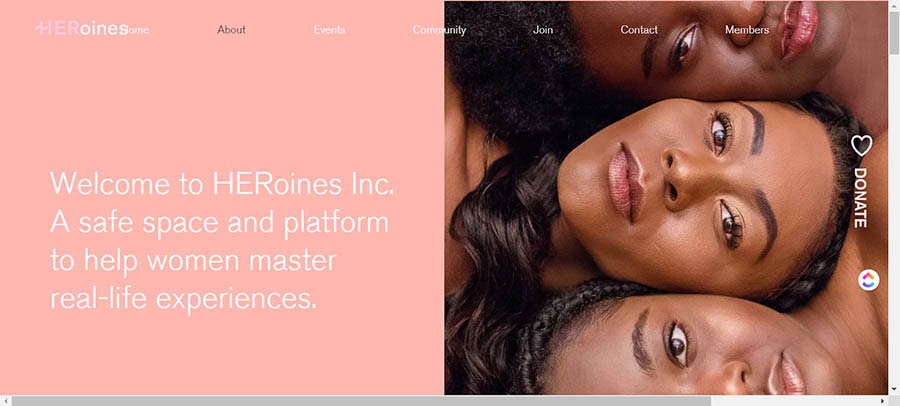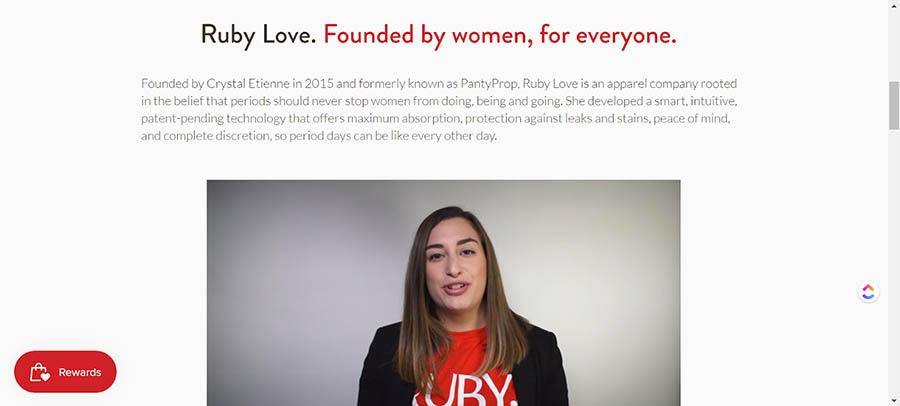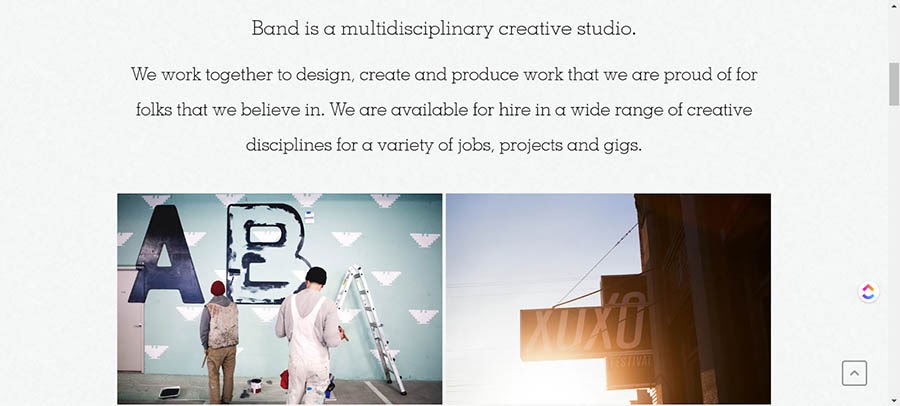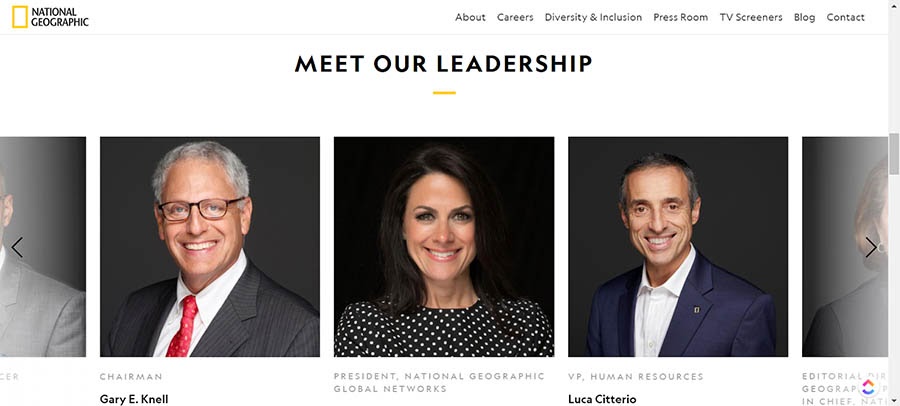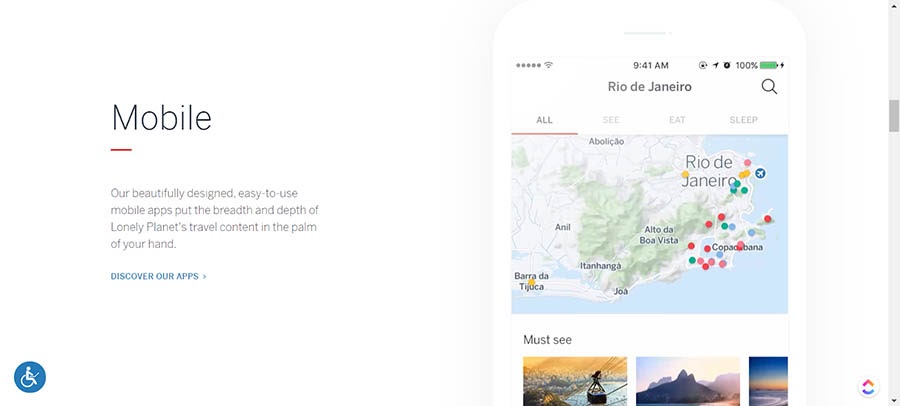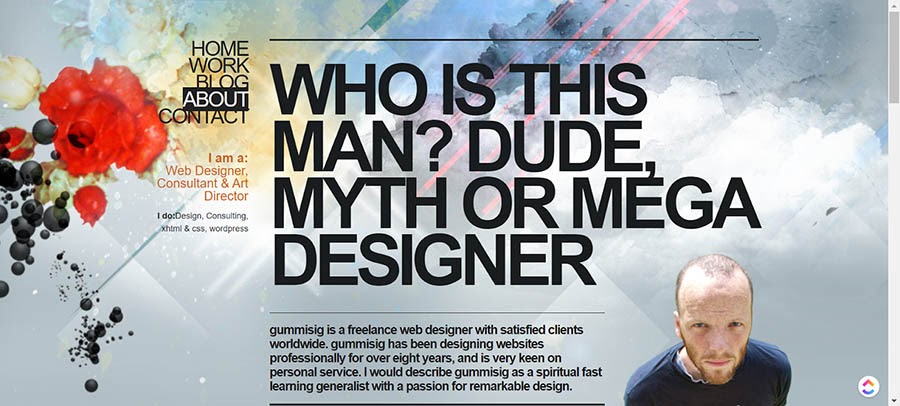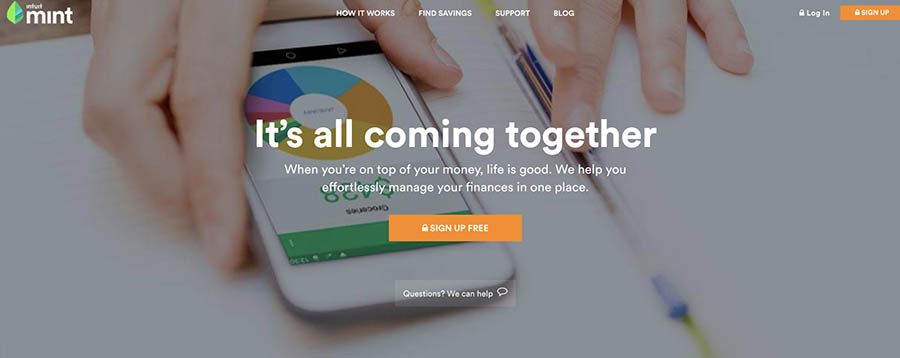Lightbulb! You’ve got a great idea. We’re sure of it: You’re destined to sell the next must-have tech toy or life-changing product. The virtual masses have a problem, and your business has the solution.
Trouble is, you need a little $$$ to get your venture the ground. No problem.
In this day of 280-character tweets and viral BuzzFeed listicles, anything is possible. Harness the power — and pennies — of the masses to make your idea a reality with the web’s favorite money-making method: crowdfunding.
Crowdfunding has become one of the most highly-favored and fastest-growing ways to raise money for causes, events, and projects. Crowdfunding accounts for $34 billion raised globally! That’s no chump change.
Familiar with Exploding Kittens? How about the Facebook-acquisition Oculus? Between cutting-edge wireless headphones, pioneering smartwatches, high-class fitness equipment, and more, scores of recent small-biz triumphs are the results of successful crowdfunding efforts. Crowdfunding (and a killer web host) can provide the means for ordinary small businesses to accomplish the internet age’s American Dream.
But contrary to popular belief, you don’t need Kickstarter to, well, kick-start your fundraising into high gear. By enlisting the power of your own brand and site traffic to build (financial) support, you can run your campaign on your terms and reap long-lasting business benefits. It’s demanding and requires hustle, but the growing hype and effectiveness of crowdfunding are on your side (plus, we believe in you!). From now on, consider your site as your all-in-one crowdfunding workhorse. Skip the outsourcing — you have what you need to succeed.
Launch Your Crowdfunding Website with DreamHost
Our automatic updates and strong security defenses take server management off your hands so you can focus on creating a great website.
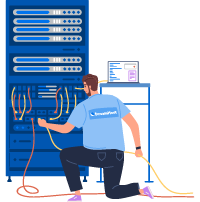
A Closer Look at Crowdfunding
Crowdfunding is a big player in the current state of e-commerce; it’s on the rise and still evolving as people and businesses experiment with new ways of utilizing its power. A marriage of crowdsourcing and microfinance, crowdfunding impacts not only the way businesses raise money, but also how individual consumers spend money.
Crowdfunding also deals with social community on the web. Just as the internet can bring together like-minded individuals for virtual book clubs, organized playdates, pop culture fan clubs and more, this collaborative financing system creates communities out of clicks and unites web users to a common goal: your great idea. It also offers avenues for web users to support companies and projects that interest them outside of traditional brick-and-mortar methods. Through your crowdfunding campaign, your website can play a role in utilizing and adding to those virtual circles and influencing buyer behavior.
Crowdfunding is typically categorized into a few main types (with many other smaller types), including Reward-Based (the pledge-based kind you’re probably most familiar with, like Kickstarter or Indiegogo), Peer-to-Peer Lending (alternative or non-traditional banking and lending solutions, like Lending Club), Donation-Based (GoFundMe fits here), and Equity (real investments made to startups). Crowdfunding has even extended to supporting top-tier athletes, financing education, and even offsetting the cost of the your annoying Facebook friend’s honeymoon fund.
OK, back to your hot new idea. Do you feel overwhelmed with the idea of crowdfunding it into creation? Don’t fret. If you’ve got a website up and running, you’re already well on your way to mobilizing your followers (and getting them to open their wallets).
Why Crowdfund?
Like exercise or flossing your teeth, the benefits of crowdfunding are multifold. It may not be right for every project, but if it serves your needs, it offers a host of benefits. Not only does crowdfunding offer value in financial ways, (can you say CHA-ching?) but it can bolster your brand, establish stronger and more loyal customer communities, increase the visibility of your business, help you conduct better market(ing) research, and build beneficial buzz that lasts beyond your campaign.
So, what’s the benefit of ditching those popular platforms and hosting a crowdfunding campaign solo on your site? Let us count the ways:
- Avoid Extra Fees. Yep, with popular platforms, you have to fork over an additional percentage of your earnings to the site. Take Kickstarter for example; they charge a fee for their services — 5% of the collected funds, as well as a 3–5% fee for payment processing. Same with Indiegogo. Why share your hard-earned $$$ with a platform? Keep the funds (as much as 10% more!) by bypassing the popular sites and running your own campaign.
- Retain Full Control. Normal crowdfunding platforms set the ground rules for your fundraising campaigns, often leaving you with rigid parameters that restrict your campaign length, payment processing methods, branding, and more.
Issue your own edicts by running the campaign on your site. Stay in the driver’s seat and determine the experience of the campaign for your participants — tailor structure, aesthetic, and technical aspects to your personal goals. You can design and dissect every step of the customer flow to your unique specifications, rather than working around the popular platforms’ established models. A custom setup gives you the reins to alter campaign length, pledge level, media options, reward offers and more with flexibility. Plus, you’re able to give your backers more options and can implement more tactics, like affiliate marketing, that you can’t do on those other sites. Your creative spin can help set you apart and improve user UX. With a custom setup, you’ll be able to:
- Skip the Competition. There are a lot of people out there peddling products — you don’t want to get lost in the noise. Ditch your e-commerce competitors by drawing them to the unique campaign hosted on your site and setting yourself apart from the millions of other look-alike campaigns on other popular platforms.
- Own Your Customers. With self-hosted crowdfunding, the support (and traffic) you bring to your site is yours — you don’t have to share ownership with the big platforms. You set the rules and determine how you interact with backers. Plus, as audiences engage with your campaign, they’re likely to continue engaging with you — hopefully converting to loyal, repeat customers.
- Build Your Brand, Not Just a Product. Say you’re running a Kickstarter campaign to push a new idea. Once the length of the campaign elapses, it’s over. Consumers don’t necessarily have the means or motivation to engage with you after it ends. But if your campaign is tied to your website, you’re building continued awareness of your business, not just your one-and-done product — an awareness that can benefit your site for long after your campaign wraps up. The traffic and engagement — not only the money — will do your site favors in the long run.
- Tailor to Your Audience. What works on the popular crowdfunding sites might not be what’s best for your audiences. When running your own crowdfunding efforts, you can tailor processes and design to meet their needs, enhancing the chances of successful campaigns and increased engagement. Plus, you’re building a loyal community.
- All-or-Something Model. With many popular crowdfunding platforms, you’re faced with an all-or-nothing model: if you don’t meet your ultimate fundraising goal, you don’t collect any dough. When you run things on your own website, you can still collect funds even if you don’t hit your target amount.
- Utilize Your Momentum. You’ve put a lot of blood, sweat, and tears into creating a slick website, outfitted with smart design and killer content. You’ve designed marketing campaigns to grow your social followings and established a strong business model. Let your labor serve you: with the momentum you’ve already created, you can run a successful campaign without relying on the aid of established crowdfunding services. Utilize the energy you’ve already created and keep things moving full speed ahead.
- Skip the Learning Curve. If you’ve built a loyal, engaged following, users know that they can trust you. They know what to expect from your site and how to interact without hiccups. Don’t send them to another platform unnecessarily — you might lose them. Even as popular crowdfunding options, not everyone has used the big platforms. Rely on the familiarity of what you’ve built and keep them committed to your brand and what they recognize. Plus, on your end, keeping things in-house is a bonus: you know your site and can manage your campaign better when you pull the strings.
Remember: if you’re new to running a website or don’t quite have the technological know-how or promotional power to pack a punch, an established crowdfunding site might be a good tool to start financing your project.

If you want to run things, do keep in mind: building and running a campaign (not to mention the everyday, routine tasks for your site) are no small to-dos, especially when playing manager. While success is never guaranteed, you can increase your chances of meeting your goals through commitment, grit, and a wide arsenal of tools: strong planning, social media mastery, technical prowess, exhaustive advertising and PR work, tip-top customer service, and patience — especially during the tricky, sometimes complicated, aspects of a campaign. (And it’s okay to outsource and automate where you can). You need to stand out — that takes work. But that’s what we’re here to help you do. Read on.
DIY Crowdfunding: How to Host a Campaign on Your Site
So now you’ve got the why. Let’s talk how. Start small and follow these steps:
Do Your Research
To build a better campaign, do your homework.
Utilize the host of tools available on the web to conduct vital research, like reading up on trends related to your industry, market, and keywords. A few to start:
- Google Keyword Planner makes monitoring traffic and competition around keyword trends simple.
- Know your target. Visualize the audiences that might like your product by building buyer personas and customer profiles with this HubSpot tool or YouGov Profiles.
- Discover what’s popular in internet conversation by perusing Google Trends.
- Put a finger on the pulse of social conversation by analyzing real-time social media trends with HootSuite.
- Let Google help you understand how the world is using the internet with its Consumer Barometer.
- Access raw datasets in a host of fields from the Pew Research Center.
- Scour Think with Google to find useful stats, tools, trends, and insight. An example? Explore shopping trends and product popularity with Google’s Shopping Insights.
In addition to taking advantage of the web’s wide array of tools, take to the popular platforms to research crowdfunding projects similar to yours — crowds that have backed like-minded campaigns might be interested in participating in yours, too.
And of course, don’t neglect the most important research: direct engagement with your current visitors. By soliciting their feedback, you take important steps in preparing your campaign. Create those essential early adopters by talking with potential customers and those who might be interested in learning more about your product or idea. Discover your audience — and find them early on.
(FYI: The research stage is also a good time to identify possible mentors!)
Gauge Your Idea
Sure, it felt like an epiphany when you dreamt up your new product idea in the middle of the night. But can your lightbulb moment translate into successful business numbers? Not every invention will reach iPhone-level success, so put the feelers out early and often to gauge the level of interest and the potential of your idea.
First of all, take time to assess the demand for the product and the needs in your field. Does your idea fit into a niche too limited to garner enough interest or attention? Does it offer the promise of providing real value to your visitors’ everyday lives?
Create a business pitch and get feedback from family, friends, and strangers, noting observed holes in your plan, places where details can be improved, and questions addressed. Are you solving a problem? Providing value to a perceived need? Is your plan realistic and unique? This insight can help you know if your idea is viable enough to continue, and provide the direction to guide further planning. If you hit roadblocks, keep refining your pitch — or rework your idea.
Plan and Set Goals
Just like Rome, successful crowdfunding campaigns are not the result of a single day’s work. To see your efforts come to fundraising fruition, plan ahead before clicking ‘publish.’
The most successful and well-orchestrated crowdfunding campaigns have a few characteristics in common; one is good planning. Take the time to consider a few goals, like:
- What is Your Budget? How Much Do You Need to Crowdfund? Let’s talk $$$. How much dough do you need to bring your idea to fruition? Determining your budget and financial goals is one of the important steps in planning and ultimately running a successful campaign. Determine your fee structure, price points, and try to account for the expected — and unexpected — costs, including the rewards you’re offering for backers’ support at each tier (if you choose to go the reward-based route). Remember to add in production, marketing, shipping, payment processing fees, and other costs (it doesn’t hurt to add in an extra percentage for emergencies).
Then consider: if you reach your goal, can you deliver on your product and your promises? Make sure to take the status of your website and your business into account. Plan your goal numbers around the current strength of your following and readership — a smart target amount that pushes you and your backers, but that is still realistic based on your site’s situation. Use your research about each aspect of the campaign to establish your figures. Work with a budgeting template to crunch the numbers (and try this nifty program to estimate fundraising possibilities).
- What Type of Campaign Will You Run? What form of crowdfunding works best for your ultimate goals? Are you hoping to build your pool of investors? Then start planning a campaign using equity crowdfunding. Are you looking to offer incentives to backers? Build a reward-based fundraising campaign. Your crowdfunding type will guide future decisions regarding execution, design, length, and marketing approach.
- How Long Will Your Campaign Be? What is the optimal length of time for your campaign to be successful? It’s important to find a balance. Too long and you exhaust your followers (and yourself) and decrease your chances of success; too short and you might be cutting off opportunities for engagement with potential backers. According to insights, the optimal campaign length is 45 days. Whatever length works best for your audience and your business, make sure to plan strong campaign bookends — 42% of funds are raised in the first and last three days of a campaign. Give yourself a timeline that allows for a realistic execution of your idea. Demarcate important phases, communication frequency (crowdfunding campaigns raise 126% more when owners update supporters), and desired campaign milestones.
- What Rewards Will You Offer? You want to incentivize visitors to support your innovation. What rewards will you offer them for participating in your campaign? Will you put their name in a special acknowledgment section? Offer them an advanced copy of your product? Give them a reduced pre-sale price? Take time to think through which offers will motivate your audiences best. Decide the rewards you’re going to offer (if you need ideas, check here) and how you’ll separate them into different donation tiers — you’ll want to cater to both the casual and gung-ho backers. Even these small offerings can help encourage backers to pitch in and build positive momentum.
With goals established and plans made, you can now direct each step of your campaign with your ultimate aim in mind.
Prepare the Technical Components
Now that you’ve got the details of your campaign mapped out, it’s time to make sure your site is capable of handling the technical tasks of running a successful crowdfunding campaign. Between setting up seamless checkout processes and creating a positive UX, polishing your site and oiling its gears assures that your campaign — and your business — runs smoothly. As the home-base for your campaign, your site needs to be functional, consistent with your brand, and appealing (no Comic Sans or animated graphics here). Prep your site before you begin your campaign by completing the following checklist:
- Use a Quality Hosting Provider. If your site can’t handle campaign crowds or the heavy tasks of running an e-fundraiser, you can’t expect to draw crowds and reach your financial goals. Having a reliable provider ensures that all aspects of your site perform at highest capacity and that visitors have a positive experience on your site.
Additionally, a good host provides a hardworking CMS to keep up with your campaign responsibilities (like sharing updates and creating spaces for interaction). Partnering with a quality host is one of the most critical parts of running a successful campaign on your site, and luckily, we can help you with that. We’re hosting experts.
- Create Customer Service Channels. Another hat you’ll need to don as you run a crowdfunding campaign on your site is that of customer service rep. Whether you build a team or are committed to answering every email yourself, you’ve got to make plans and prepare to field a high volume of questions, comments, and concerns about your product or service during the length of your campaign (and after).
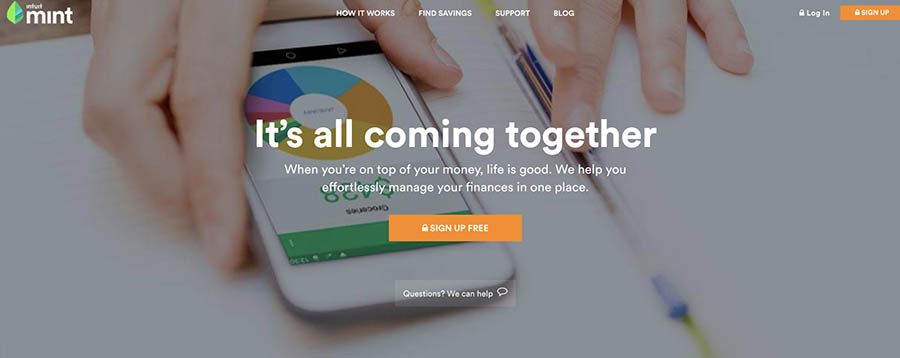
Successful communication promotes trust and satisfaction among your backers, and encourages continued participation and engagement — even shareability!
Be transparent in your communications and make your audiences feel like a critical part of your campaign (ahem, they are) by preparing built-in methods for visitors and backers to contact you easily. Provide simple contact forms and then respond as quickly as you’re able.
- Be Responsive. DYK? Fifteen percent of crowdfunding donations are made on mobile devices. If your site isn’t mobile-friendly, you’re frustrating visitors and missing out on crucial sales. So don’t neglect responsiveness and make sure your site is functional — and appealing — across devices.
- Optimize Checkout Processes. Having a simple and seamless (and safe) checkout system on your site will make or break your campaign. If there are too many steps or barriers to making purchases (like hidden fees or unexpected shipping costs), users and potential backers will hit the road, taking their credit cards with them. Thus, no funding and no leads. Make sure your site is equipped with a trustworthy payment gateway (do your research!) and test it regularly for potential friction that might prevent people from checking out. Display security signage and make navigation clear. And test, test, test!
- Continue Providing Quality Content. While you run your campaign, you can’t neglect the king of your website: content. Continue to furnish your site with blog posts, articles, and useful information so that audiences have a reason to keep engaging with you after the campaign ends. If your site contains a wealth of valuable content, there’s a better chance of visitors sticking around, interacting, and joining your loyal band of followers (surely, they’re going to be your number one fans — foam fingers, anyone?)
- Create an Appealing and User-Friendly Design. When potential backers visit your site, what will they find? If the design and navigation of your website are unclear or visually noisy, they won’t stick around long enough for you to see a penny.
Lay out a menu that’s simple and easy to navigate. Don’t create a labyrinth; you want visitors to quickly find what they’re looking for.
Create special pages of your site dedicated to your campaign and your backers, where they can find information, updates, and contact forms.
First impressions are crucial, so make your website inviting: clean up your design by ridding it of old, outdated content and implementing design principles that attract eyes. Keep visual elements consistent and use them to target your CTA. Their experience on your site should be positive enough to inspire confidence in you and your campaign.
- Stay Social. Keep the momentum going by linking to your social media accounts on your site, so that audiences can engage with you in multiple ways. This also provides them with other avenues to receive campaign updates and share links (meaning: more eyes!)
- Start Tracking Analytics Early. Of course, the statistics you gather during your campaign help you judge its success (or lack of). But setting up analytic-tracking software early on in the process can provide you a wealth of useful information as you move forward, like insights into better understanding your traffic, visitors, and conversions. Get Google Analytics (or your favorite monitoring software) up and running and start measuring. (More on analytics to come).
Now, a word (or two) for you WordPress users: building a successful crowdfunding campaign can be easy as pie on the popular platform with a fundraising-ready theme or plugin.
Gather Leads with Landing Pages
Now, time to drop a truth bomb: you can’t expect to draw crowds the day you launch your campaign. You can’t, that is, unless you’ve performed the necessary prep work.
The reality is, successful crowdfunding campaigns are actually built long before the campaign hits the web. How? Email.
Let us explain. Committed backers don’t appear out of thin air the moment you announce your campaign, especially if they know nothing about your product, and money is involved. Supporters won’t come running with wallets open unless you’ve taken the time to introduce them to your brand and ideas beforehand. Spend the months before your campaign meticulously generating leads by building an email list. Outfit your site with strong landing pages that feature an opt-in email form, committing your visitors to engage with you before you begin dropping campaign hints. Those invested audiences will be critical to your campaign success.
(We’ve already created the exhaustive guide to building landing pages, so if you need a crash course, start here.)
And it’s not just sending out an occasional “hello” email once in a blue moon. Building and prepping the rapport you need before your project launch requires that you provide value-ridden communications (like free downloads or other offerings, useful content, etc.) to your followers consistently over time. If you’ve given them something they want and made an effort to solicit their feedback, they’re more likely to engage (and pony-up!) when you present your campaign.
You can propel your success in those first days of your campaign, a push that can carry you through to fulfilling your goal if you’ve built and prepared an engaged following before you launch. Spend the necessary time building an email list so you can leverage those crowds once campaign time comes. It’s proven: 53% of email shares convert into donations, so make garnering an essential part of preparing your website. The small investment of time you spend building a landing page and collecting leads will be rewarded with increased crowdfunding success down the road.
And don’t stop building an email list once your campaign is over. Email is still one of the most powerful (and multi-purpose) marketing tools in your arsenal, so use it to continue to build your subscriber list, inviting readers to share content, and to recover abandoned shoppers through email communications.
A few more words on landing pages: you’ll want to set up a few pre-launch pages (that you’ve thoroughly tested), enticing visitors about what’s to come. They should have a singular focus dedicated to collecting email sign-ups. During your campaign, your landing pages will likely feature CTAs inviting crowds to contribute to your campaign. Keep your landing pages updated as goals change before and during your campaign.
Get the Word Out
While hosting your campaign on your own site has a myriad of benefits, the popular platforms often have an advantage: they’ve got traffic built in as established sites, and as a double whammy, reporters often scour popular crowdfunding sites looking for projects to publicize. So while you’ve got that working against you, implementing a solid marketing campaign can help you bring attention to your project. You’re not out of the game yet — not even close.
Like most aspects of your campaign, marketing should be planned and developed long before you launch, and with significant chunks of your budget devoted to it.
You need your campaign to gain early traction to promote a positive trajectory, so give it a big push as you begin, and continue to engage in daily marketing activities. Repeat after us: ABS. Or, Always Be Searching. Trust us; there really are audiences out there willing to invest in your idea.
We’ve identified email as a key marketing tactic; here are other crucial ways of promoting your campaign:
- Build connections. Engage with other blogs, influencers, and media connections within your industry that can share your campaign with their own communities. Provide featured interviews, guest posts, or other collaborative content to widen your reach. Craft content that includes other campaigns and ideas similar to yours — then share it with those businesses. It’s likely they’ll want to share! Chances are, you’ve already built relationships that can help further your goal. Get those big players clued into the brilliance of your idea, and they’ll do marketing work for you (a fancy term we like to call ‘social proof.’ It’s powerful stuff!)
- Encourage Referrals. Put your current customers and early adopters to work building hype. Incite your followers (especially those superfans) to engage in word-of-mouth (err . . . word of keyboard) promotion and to recommend your idea to their friends by providing shareable links and content. Bandwagon backers can supercharge your conversions, boost your fundraising numbers, and become their own powerful influencers.
- Tweet, Post, Share, and Snap. Social content is shareable, meaning that social media marketing is an important way to get more eyes on your campaign. Utilizing the communities you’ve built on these platforms and planning targeted ads, you can pack a wallop in spreading the word; in fact, 12% of Facebook shares convert into donations. Plus, easily digestible bites of content shared on social platforms are often easier for you to craft — and easier for audiences to scan.
- Write a Too-Hard-to-Ignore Title. It’s the first thing your site visitors will see, and if it’s not captivating enough, it might be the only thing. Your campaign’s headline is your blink-of-an-eye opportunity to draw crowds in, so it’s got to be strong, benefit-driven, and eye-catching. A few words and visitors have decided whether they’re pledging loyalty or taking a hike. Your title also largely impacts your campaign’s shareability, so don’t just wing it. Take time to plan out each word, build a hook, and make it as effective as possible so your visitors will keep reading.
- Publish a Video. The numbers don’t lie: campaigns with personal videos raise 105% more than those that don’t. It’s hard to argue with that. An emotionally-resonant video will prove an asset to your campaign and provides essential information to potential backers: what your idea is, and why they should support it (or, the what and why). If your wallet allows, hire a professional to produce a top-notch video for your campaign (or invest in some quality equipment to make your own).
Measure Your Success
Without a yardstick to measure results, you can’t judge the success of your campaign. Of course, the numerical figures of your fundraising clue you in, but there are more analytics to consider when quantifying the success of your project.

A few basic metrics to keep your eye on:
- Traffic Source. Where are your site visitors coming from? Are they direct, from Google searches, or referrals? Note the highest performing channels and give them additional marketing attention.
- Cost Per Conversion. What’s the price of getting a visitor to act on your CTA? To sign up for your email list? To make a purchase? With this number, you’ll want to aim for a proper ratio of the cost of generating traffic divided by the number of conversions. This stat helps you know how to best spend your advertising dollars.
- Interactions Per Visit. The goal is that visitors who come to your site are engaging with you. But if your interactions per visit are low, customer behavior is showing that something on your page is hindering potential customers from acting. Armed with this knowledge, you can identify troublesome pages, improve ill-performing elements, and modify the information provided to better your chances of finding success when your campaign goes public. Figure out what’s causing visitors to slam on the brakes and improve momentum.
- Unique Visitor/Return Visitor Conversion. How do first-time visitors behave on your site? How about returning visitors? Do newbies sign up right away, or does it take subsequent visits from the already-acquainted to generate leads? If a majority of your visitors aren’t following through on your call-to-action until second or (yikes) third visits, then work to identify what is preventing them from immediately responding.
You’re Cordially Invited
Join DreamHost’s Facebook group to connect with like-minded website owners and get advice from peers and experts alike!

Raise Those Funds
Well, there’s your start. Are you ready? The success of your crowdfunding campaign lies in your hands. Scary, isn’t? Sure, but it’s also exhilarating. With your hands on all the controls, you control your e-commerce destiny. Contrary to the internet’s common dialogue, you don’t need a Kickstarter or other platform to build a successful campaign. With a decked-out site, careful planning, and megaphone-like marketing, you can draw crowds and raise the funds you need to bring your stellar idea to fruition. You’ve got this.
The post How to Create a Kick-Butt Crowdfunding Campaign on Your Own Website appeared first on Website Guides, Tips & Knowledge.
source
https://www.dreamhost.com/blog/crowdfunding-on-your-website/