The times, they are a’changin.
In the early years, AOL, Lycos, and Ask Jeeves were the most prominent search engines on the web (and most of us hung out on old-fashioned forums). But now Google owns approximately 85% of the global search market.
For almost all of us, it’s the default search engine on both our desktop and mobile browsers.
But the truth is that there are tons of alternative search engines out there just waiting for you. So if you’re feeling a bit Googled out lately (perhaps you’re feeling like it’s not returning relevant results aren’t as well as it used to), just know that you’re not alone.
While Google search remains the dominant web search option, new (and old) competitors are challenging its top spot. For you, as a user, this is good news. More search options means more pressure on Google (and competitors) to step up their game and deliver better results, better experience, and a more human-centered business approach.
Luckily, there are tons of options for you to consider. We’ll break them down into groups – highlighting notable examples of Google alternatives you may want to keep handy for future search needs.
Mainstream General Search Engines
1. Microsoft Bing
Microsoft’s search engine provides web, image, and video search, with special features like Microsoft Rewards and Bing for Good, allowing users to earn points and support charitable causes. In addition, Bing’s visual search feature allows users to search using images rather than text.
But Bing made big waves recently with its ChatGPT-like AI search features.
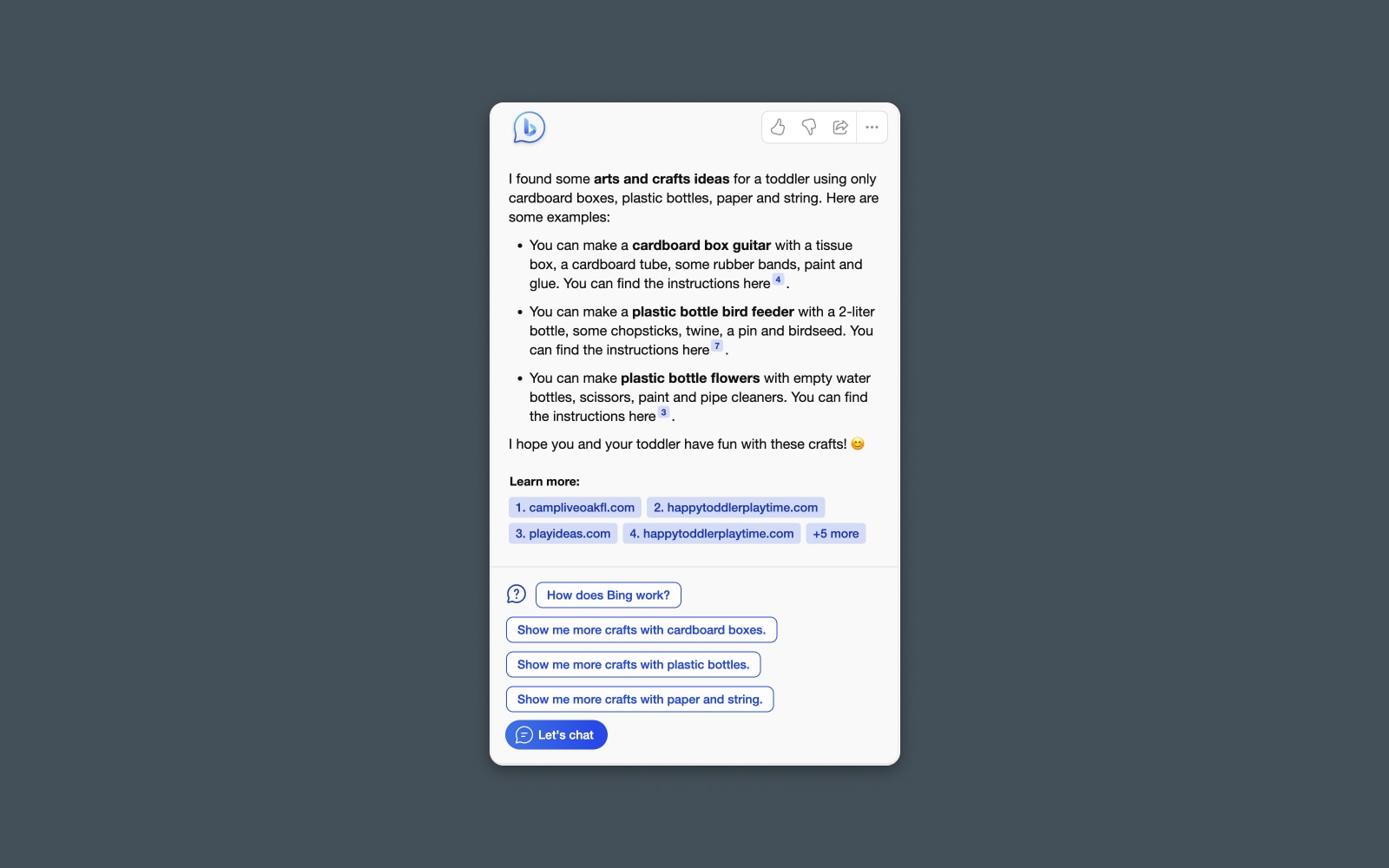
The “new” Bing offers a conversational interface where users can ask questions, get results, and refine them further. The AI will automatically generate a response, linking to relevant sources and websites in the text.
Although it’s a pain for the SEO folks in the room, this could prove to be Microsoft’s big leg-up after years of struggling to capture market share from Google, whose own chat-search experience, Bard, is seen as a bit of a flop.
2. Yahoo Search + AOL
I’m going to group these two options together because, while technically independent search engines, they’re both powered by Microsoft Bing.
This means that when using them to search the web, you should expect to see the same results and a very similar results page.
Yahoo is probably best known as a homepage news site, offering information like local weather forecasts and trending searches.
Long-time internet powerhouse AOL is still available as both a web portal and search engine offering news, email, and various online services.
(Sorry, we’re all out of AOL free trial CDs at the moment!)
3. Lycos
Another throwback to the early days of the internet — Lycos is a classic search engine that evolved to offer a range of online services, making it a versatile tool for users seeking to search the web, communicate, and host websites.
You’ll notice that Lycos even consolidated some of our favorite sites and services from yesteryear, like Tripod and Angelfire.
If you’re looking for a retro experience using what was one of the most popular search engines in the late ‘90s, then you can’t go wrong here — Maybe Lycos will be the next search engine to launch an innovative product, get a complete glow-up, and skyrocket back into the spotlight?
Innovative and AI-Powered Search Engines
Legacy matters, but as of 2023, there is an arms race afoot. Dozens of companies, old and new, are competing to dominate the search engine market by going beyond advanced search to offer new, innovative, and AI-powered search experiences.
From chat options to personalized search results, let’s look at some emerging new players in this space.
4. You.com
If you’re looking for something that’s not Google but feels like it, then You.com is a pretty good starting point.
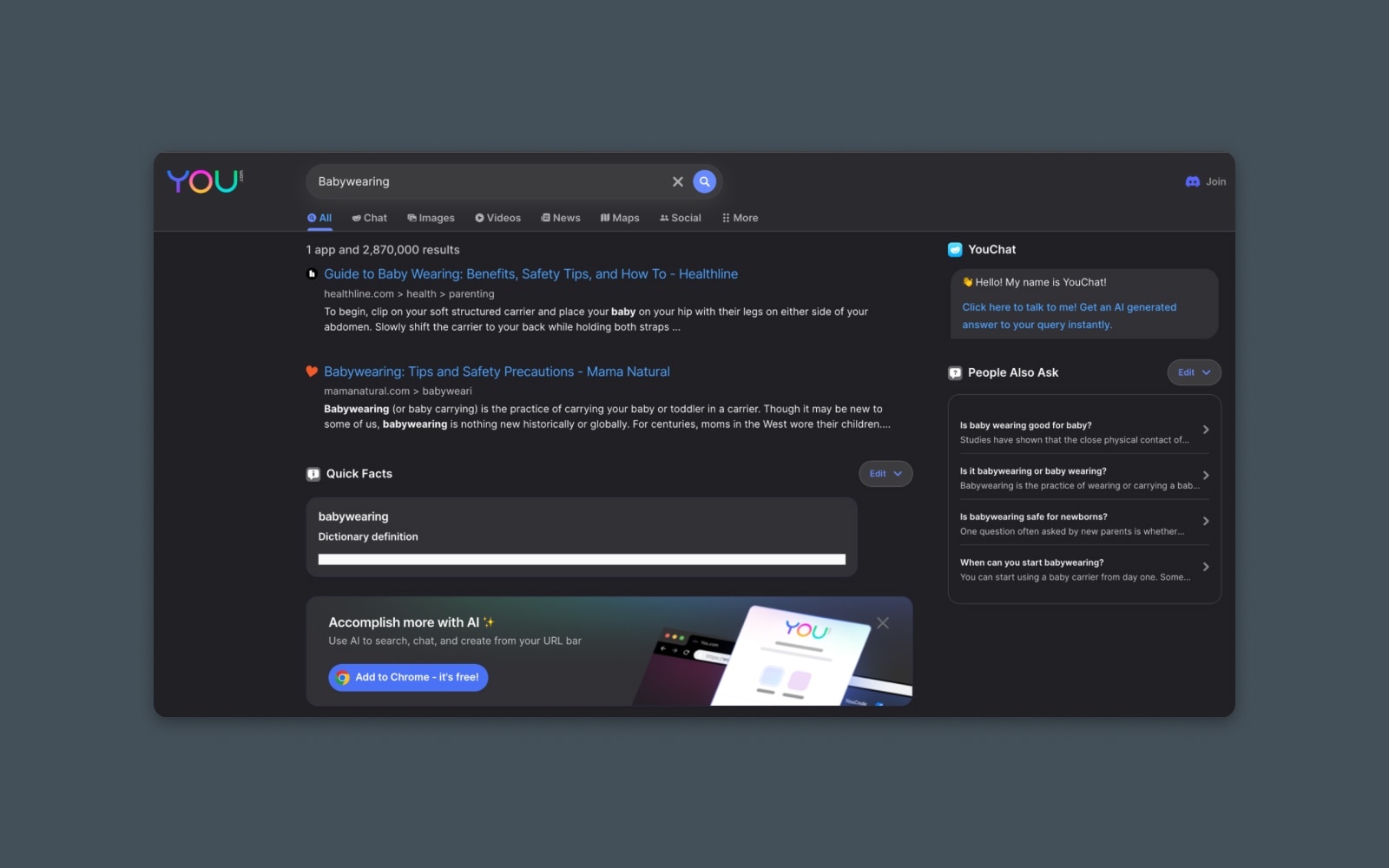
This AI-powered search engine offers a chat interface and a traditional search engine results page (SERP) that looks very similar to Google. So, you’ll feel comfortable with the familiar features and interfaces.
You.com also touts its personal and private modes, which allow for anonymous searching.
Since You.com is an AI company, there are additional tools beyond its search engine. YouCode and YouWrite are AI tools for helping you write text and code. They also offer a Google Chrome extension that allows you to add an AI-powered search bar to your browser.
Search Bar
Search bars are the elements that we use to enter search queries. Typically, you enter a question and hit a search button. Then you get search results pages based on the query that you typed.
Read More5. ChatGPT
Anyone who’s been on the internet in the last year probably knows about ChatGPT.
This innovative product created by OpenAI offers a chatbot-like interface where you can ask questions and get answers based on the Large Language Model (LLM) that powers the tool. However, I hesitate to consider this a “search engine” exactly because, for the most part, it doesn’t search the live web for information.
That being said, it can definitely replace a search engine for specific use cases like collecting information or researching a topic.
And, as I’m writing this article, they recently announced Plugins for ChatGPT, including a browser plugin that allows the AI to search the live web and return real-time results. So it’s getting closer to a full-blown search engine replacement every day.
While you won’t be typing in search terms like you would on Google, you can pose a question and get a pretty good answer. Just be careful not to trust the response without fact-checking it first.
6. Perplexity AI
Perplexity AI is like the anti-search engine. Rather than returning a big list of search results, Perplexity uses advanced AI algorithms and natural language understanding to wade through those results and return a response – similar to how ChatGPT works.
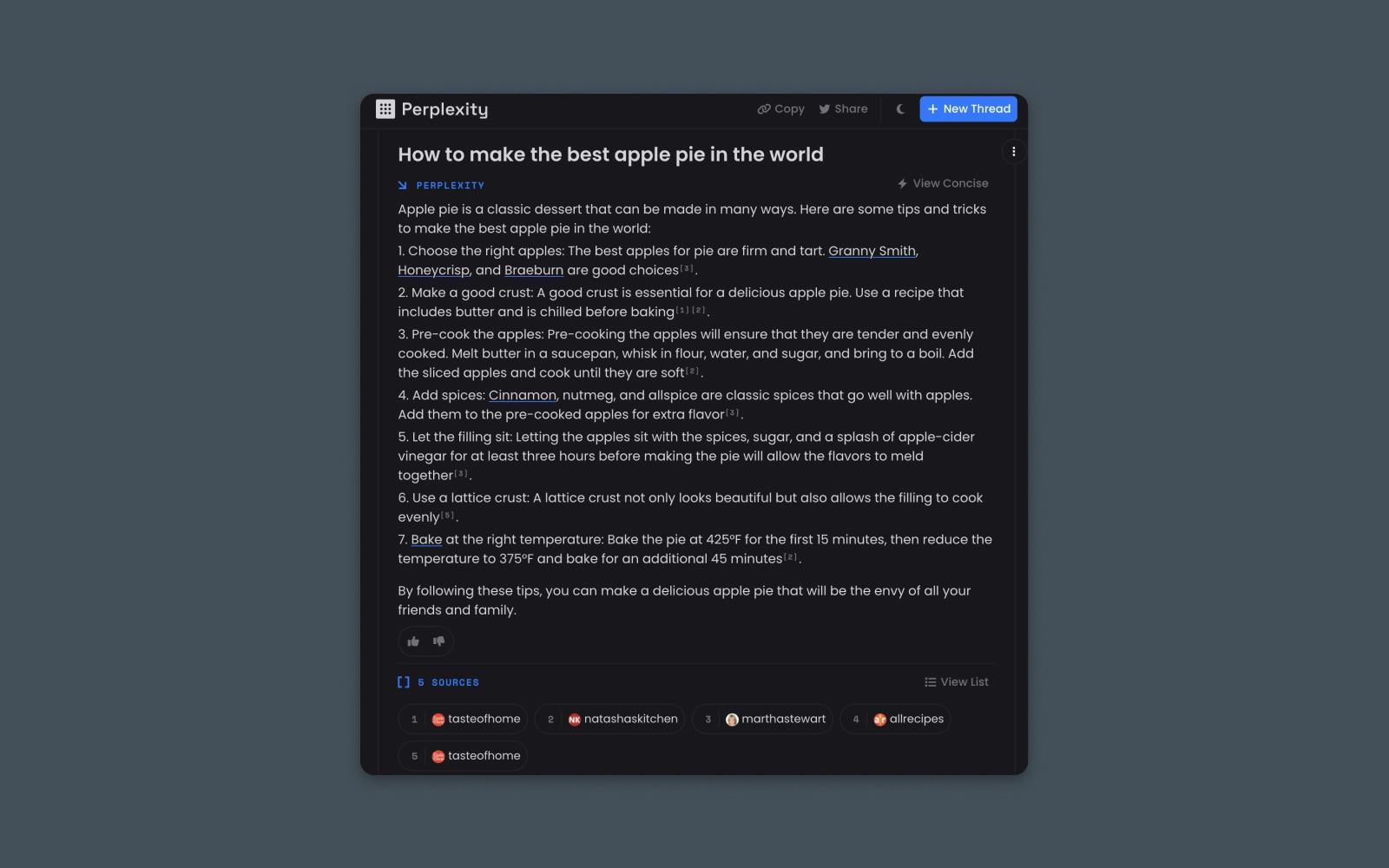
Perplexity seems better geared toward users looking for instructions or specific information and who want to see the underlying sources of the data being returned.
It’s great for synthesizing steps from long and winding articles like those recipes that always seem to ramble on about astrophysics before teaching you how to boil water. (Is that the main reason they invented AI? To skip past the junk at the top of those articles?)
7. Waldo
You’ll have to decide how you feel about Waldo, but it must be one of the best search engines for conducting research and finding statistics.
Billed as part search engine and part research assistant, Waldo uses AI to return search results and then supply ready-made filters that make it easier to quickly find information.
Most notably, it can sift through the results on the page and return specific types of information – like data points, quotes, or links.
It can also quickly filter specific sources like scholarly journals, news sites, and more.
This does make it pretty handy if you’re searching for specific types of information or researching a topic that requires you to dig into data or find primary sources.
Revenue-Sharing and Cause-Based Search Engines
Many search engines are on a quest not just to return good results but to change the world – or, at least, the world of internet search – along the way.
Here’s a list of cause-based search engines and options with an underlying economic goal beyond profit.
8. Ecosia
Ecosia, “aims to make a positive impact on the environment while providing users with a powerful and efficient search experience.” Their mission to combat deforestation and climate change makes it a popular choice for eco-conscious users.
Every search helps to plant trees, and that’s pretty neat.
The company donates at least 80% of its ad revenue to non-profit organizations focused on tree planting and reforestation efforts around the globe. By using Ecosia as their search engine, users contribute to these environmental initiatives, turning their everyday online searches into a greener and more sustainable activity.
9. Yep.com
Yep is a unique search engine created by the team behind the SEO tool, Ahrefs.
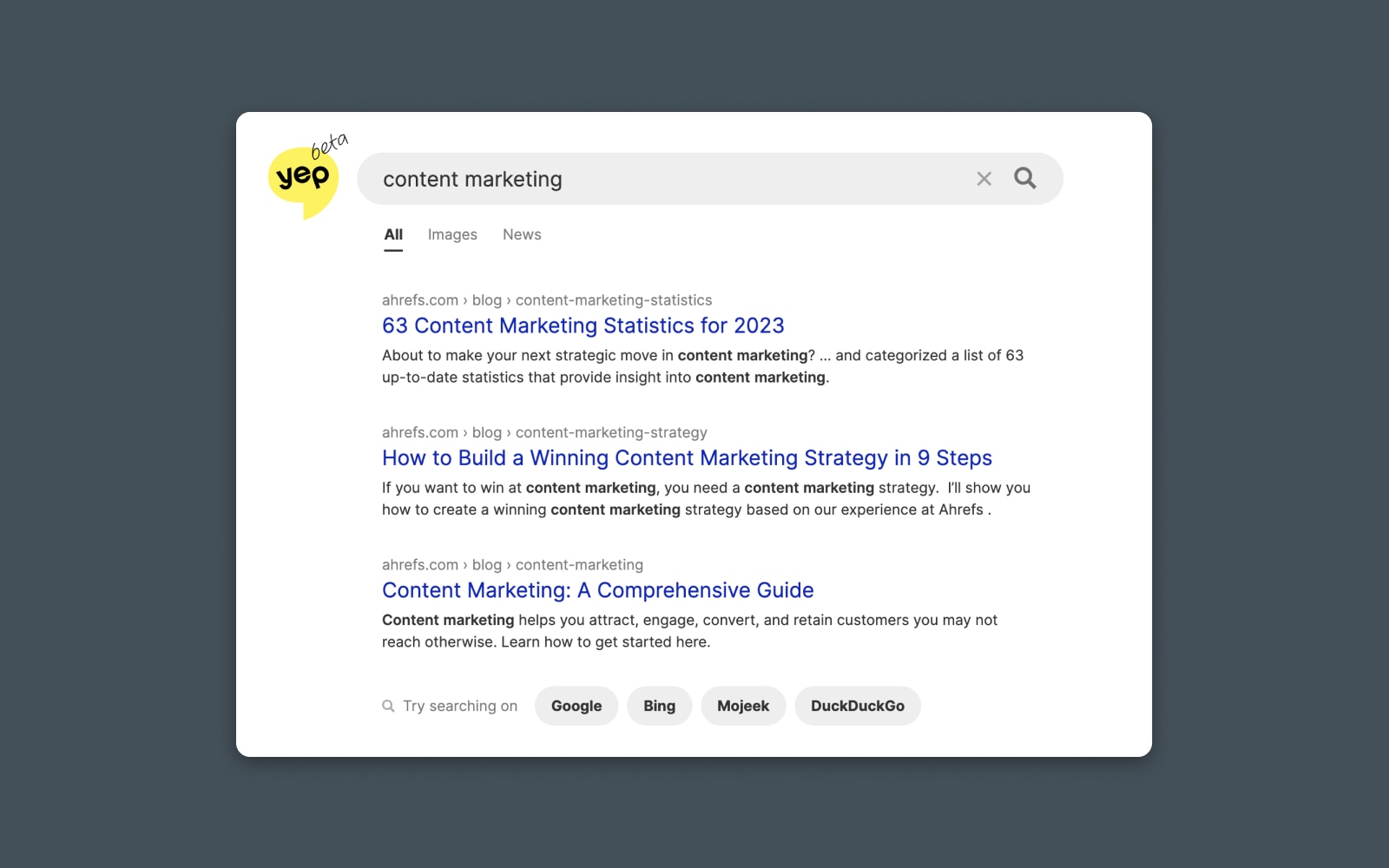
Their goal is to change the underlying economics of internet search – making it more lucrative for content creators by sharing the ad revenue they generate directly with the people and companies that appear in the search results.
They have a 90/10 revenue-sharing model where 90% of all money goes back to those content creators who populate the organic search results.
It’s worth noting that some early adopters of Yep have pointed out that there may be some bias in the results that favor the search engine’s parent company.
Privacy-Focused Search Engines
Another big reason people defect from using Google is concerns over tracking and privacy. As you probably know, Google’s business model is built on selling advertising, which means selling user data collected from cookies, browsing behavior, and search history.
Not everyone is a fan.
Luckily, many new companies have built solutions to rival the world’s largest search engine while focusing on user privacy online. These search engines generally encrypt user and browser data, block trackers and cookies, or otherwise shield users from commonly used tracking and identification features.
10. DuckDuckGo
Probably the best-known privacy-focused search engine is DuckDuckGo.
DuckDuckGo
DuckDuckGo is an online search engine similar to Google or Bing. DuckDuckGo sets itself apart by providing added security for users and claims to prevent the vacuum of hyper-personalized search results.
Read MoreThe search engine is built on a foundation of maintaining user privacy, ensuring that no personal information is collected, stored, or shared. As a result, DuckDuckGo users can enjoy a more private and anonymous browsing experience. They also offer a Google Chrome extension that helps further anonymize your browsing behavior by blocking trackers and cookies.
According to this website, DuckDuckGo averaged nearly 100,000,000 searches per day in 2022 and they claim about 2.5% of the total US search market.
DuckDuckGo uses, in part, the Bing API in its search results. But it doesn’t personalize the SERP.
It’s also worth noting that DuckDuckGo explicitly excludes results from “content mills” and websites with “excessive advertising.”
11. Brave (Browser with Integrated Search)
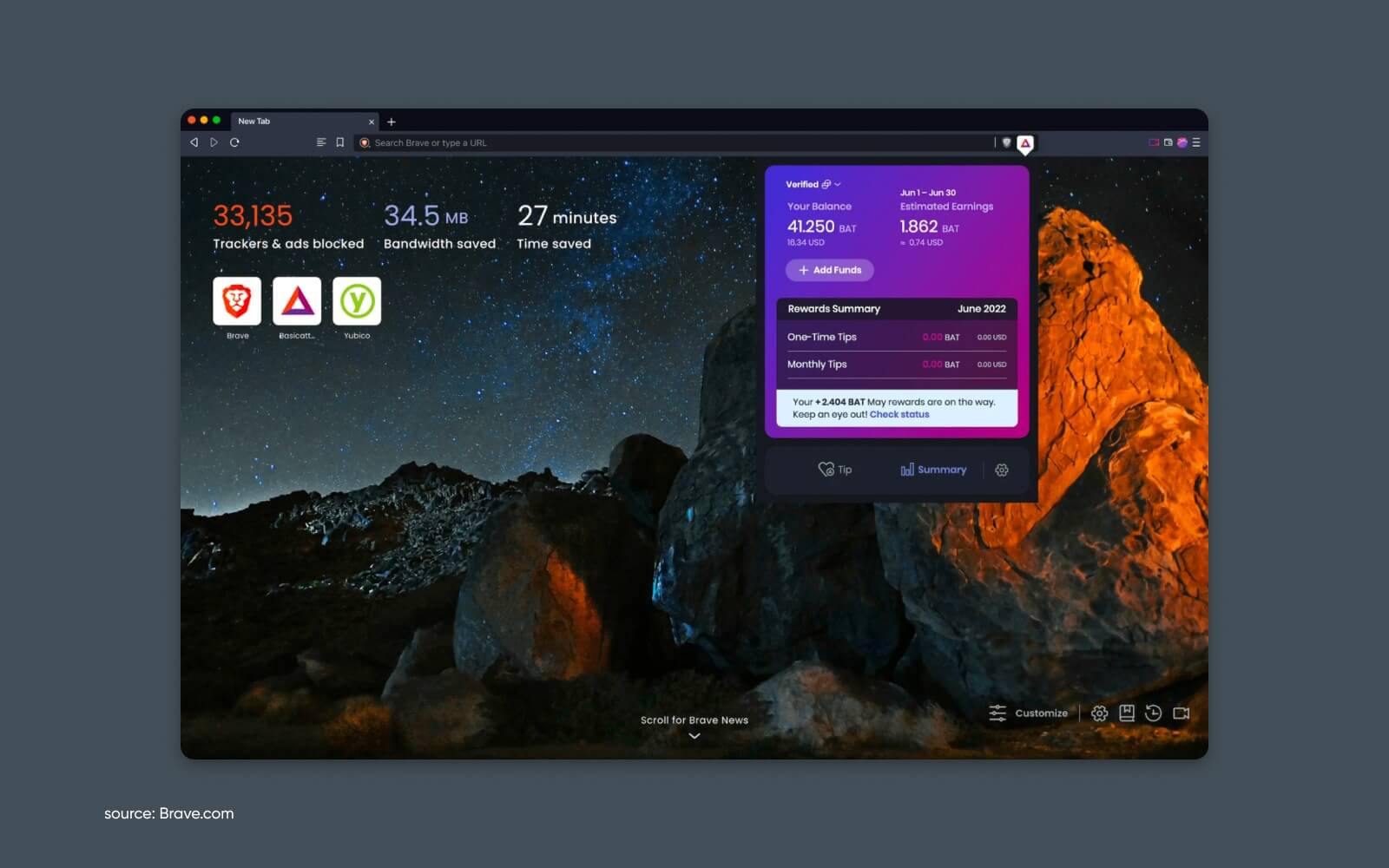
Brave is a browser with a built-in search engine focused on user privacy. It offers fast and secure browsing that you’d get from Google Chrome. In fact, it’s built on an open-source foundation of Chrome called Chromium with features like ad-blocking and tracker blocking, making it a great choice for users who want a private and seamless browsing experience.
Brave makes money by selling ads that appear in certain parts of the browser – like the new tab window. They also offer Brave Rewards for viewing or interacting with ads.
12. Gibiru
Gibiru provides “uncensored search results” without collecting personal data like logging users’ IP addresses or search queries.
The results of such “uncensoring” can be a bit mixed. Since Gibiru allows you to see the results that would be censored by other search engines, you can compare the sites and sources that might be withheld by mainstream searches. They’re generally less top-secret-hidden-information kind of sites and more low-quality-internet-cruft kind of pages that are filtered by most search algorithms.
Gibiru delivers results and makes money primarily through affiliate marketing on privacy-focused products like VPNs.
13. Presearch
Presearch is a decentralized search engine built on blockchain technology.
They incentivize users with PRE tokens and combine both privacy and crypto-based rewards.
Presearch provides search results from multiple sources and allows users to choose their preferred search providers with the goal of creating a more decentralized internet ecosystem that is less reliant on dominant search engines.
If you’re wondering, the value of the PRE token is about $0.06 as of writing.
14. StartPage
StartPage is like a protective jacket for Google. Billing itself as, “the world’s most private search engine,” their service actually returns Google’s own search results but without the tracking codes, cookies, and snippets.
Cookies
Cookies are pieces of data sent to a user’s computer or mobile device by a web server. They are then stored on the user’s device. Cookies can be used for authentication, identification of a user session, personalization of web content, or collecting information about the use of a website.
Read MoreIt’s an excellent tool for getting the same results you’re used to seeing from Google while adding a protective layer of privacy. Obviously, the downside here is that you won’t see any personalized or localized search results based on your personal information — It works sort of like connecting to a VPN.
StartPage is a freely accessible search engine. You can also add their Chrome extension, which adds extra privacy features like blocking trackers and cookies around the web. The extension also provides a metric called a Privacy Score for each website, letting you know how likely your information is to be tracked or sold.
15. Swisscows
Swisscows is similar to StartPage in that they rely on one of the major search engines to help their operation work. In this case, it’s Bing. So Swisscows’ search is (at least partially) powered by Bing.
But they don’t collect information, so they only pass your search query anonymously to Bing’s search engine.
Swisscows prides itself on being a family-friendly, privacy-focused search engine based in Switzerland. It utilizes semantic search technology to provide relevant results while filtering out adult content. Swisscows does not track users’ search queries or store personal data, allowing them to serve “anonymized ads” powered by Bing, based only on your search query and no other identifying information.
16. searX
If you really want to unplug from the Matrix, why don’t you just create your very own search engine?
searX is a self-hosted, open-source metasearch engine that provides search results from multiple sources without tracking users’ activities. Users can choose which sources they want searX to search, allowing for a customizable search experience.
Since it’s also available as a self-hosted service, individuals can run their own instances for an even more private and secure experience. searX is popular among privacy advocates and tech-savvy users seeking an independent and customizable search engine (or building your own!)
17. Neeva
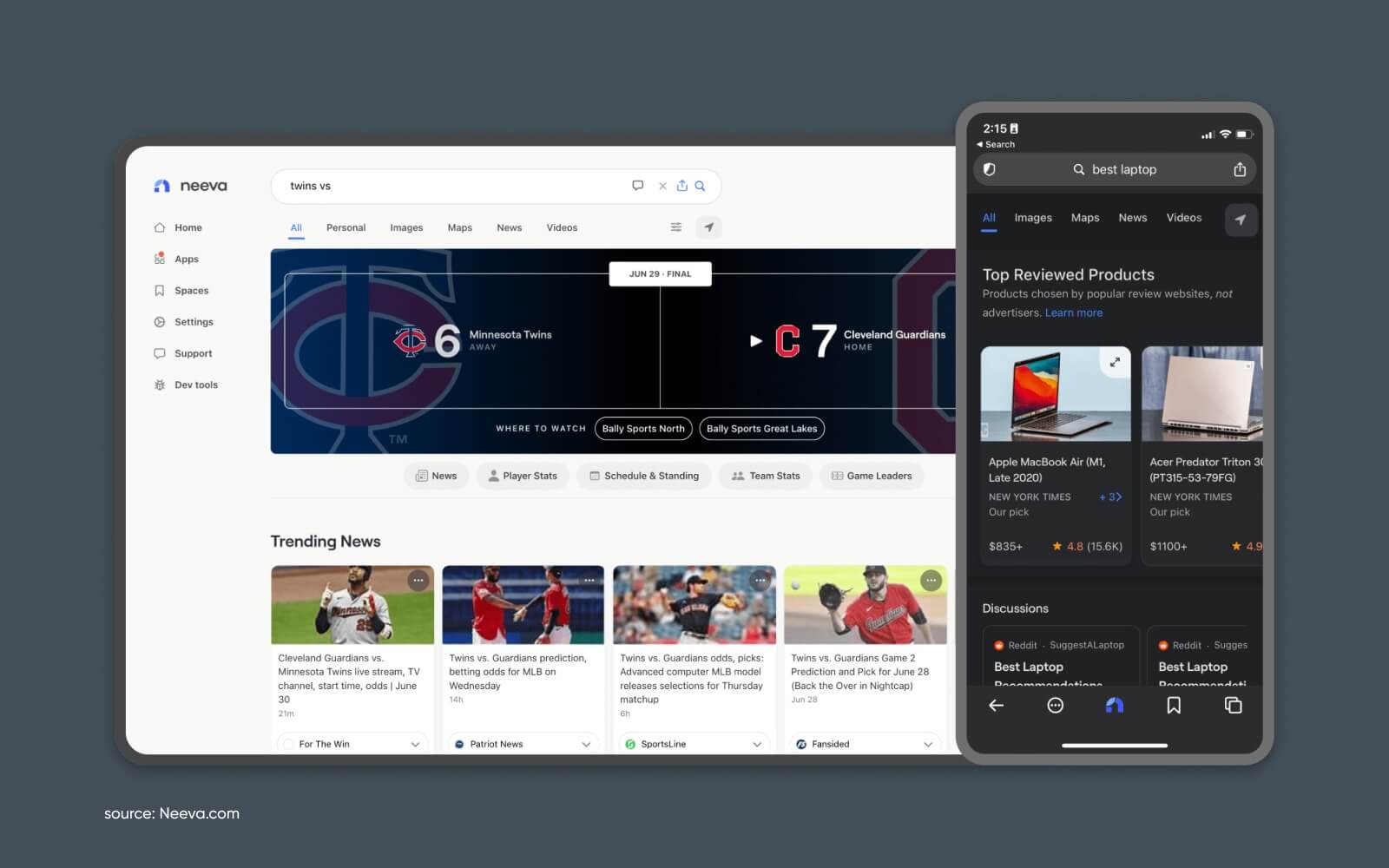
Ad-free search engine focused on user privacy and data protection. Neeva offers a free-to-use search engine founded by former Google executives. Neeva’s biggest focus is shifting search to free results from the influence of advertisers.
This means they make money by selling subscriptions directly to users rather than selling the user’s data and search behavior to advertisers.
Users can also sign up for a free account to access other search tools powered by Neeva (including their new AI results).
They offer a paid subscription that unlocks additional ad-free products like an integrated password manager. By charging a subscription fee, Neeva can focus on delivering the most relevant search results without the need to monetize through ads.
18. Qwant
Qwant is a French-based company that is, essentially, trying to create a cookieless version of Google.
They offer search monetized only through contextual advertising (with no additional tracking) and deliver “unbiased” search results without filtering or personalizing content based on user browsing history.
They also offer Qwant Maps, Qwant Junior (a search engine designed specifically for children, ensuring a safe browsing experience for younger users,) and other privacy-focused alternatives to Google services.
If you’re looking for more of a full-sweep alternative to Meta’s whole business, this is a place to start.
19. Mojeek
Mojeek offers search results from its own independent index, meaning it crawls and stores web pages independently. It provides unique results that aren’t influenced by other search engines.
That makes it one of the few options on this list that doesn’t rely on another search engine database when returning results.
20. Search Encrypt
A search engine that uses local encryption to protect users’ search data.
This means that your search history is protected from being tracked or monitored by third parties. They offer both their own search engine and a browser extension that will capture and redirect your searches to keep your search terms private and anonymous.
They monetize traffic with search ads that appear on the results page, similar to Google and other search engines.
You can also compare results by trying your search on one of the other search engines (Google, Yahoo, Bing) with a single click.
Honorable Mentions: 5 More Search Engines to Consider
Searching the web is great. But what about when you’re looking for something a bit more specific?
Sometimes you want to find more than just pages on Wikipedia and Amazon.
Here are some other ways you can search the web for information from various sources, in various formats, and more.
1. Facebook Search
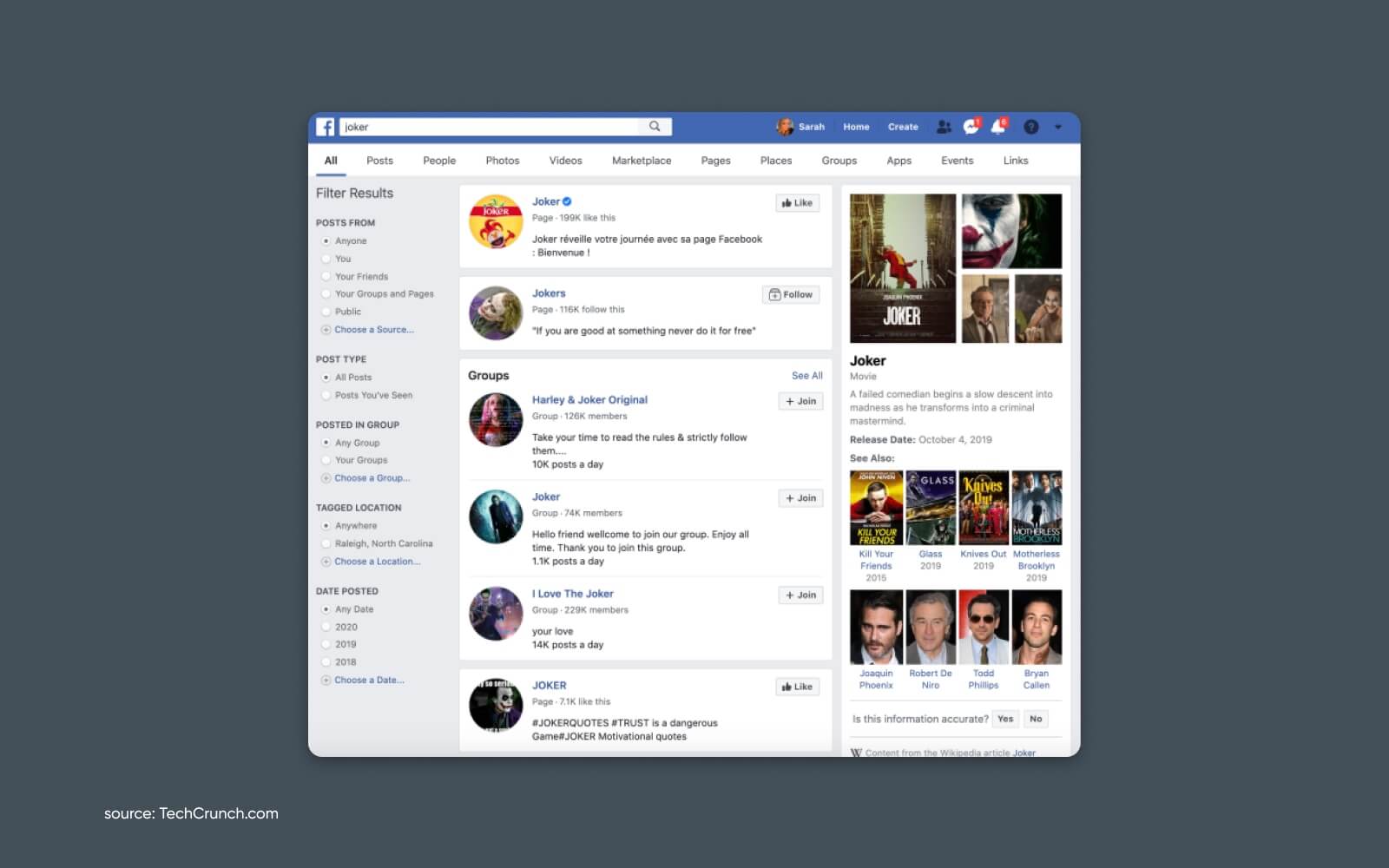
You may not think of Facebook as a search engine, but the search feature is extremely powerful for finding people, pages, and content.
2. Twitter
Perhaps the best “real-time” search engine on the web is Twitter. You can quickly find up-to-the-second information on public conversations, influential figures, current events, breaking news, and more.
But it also is a powerful historical archive – helpful for digging deep into a topic, understanding the sentiment around it, and uncovering new sources.
Using advanced search features, you can also use it to find specific types of content like videos or links.
3. Flickr (Image Search)
Flickr was once the preeminent website for all things photography.
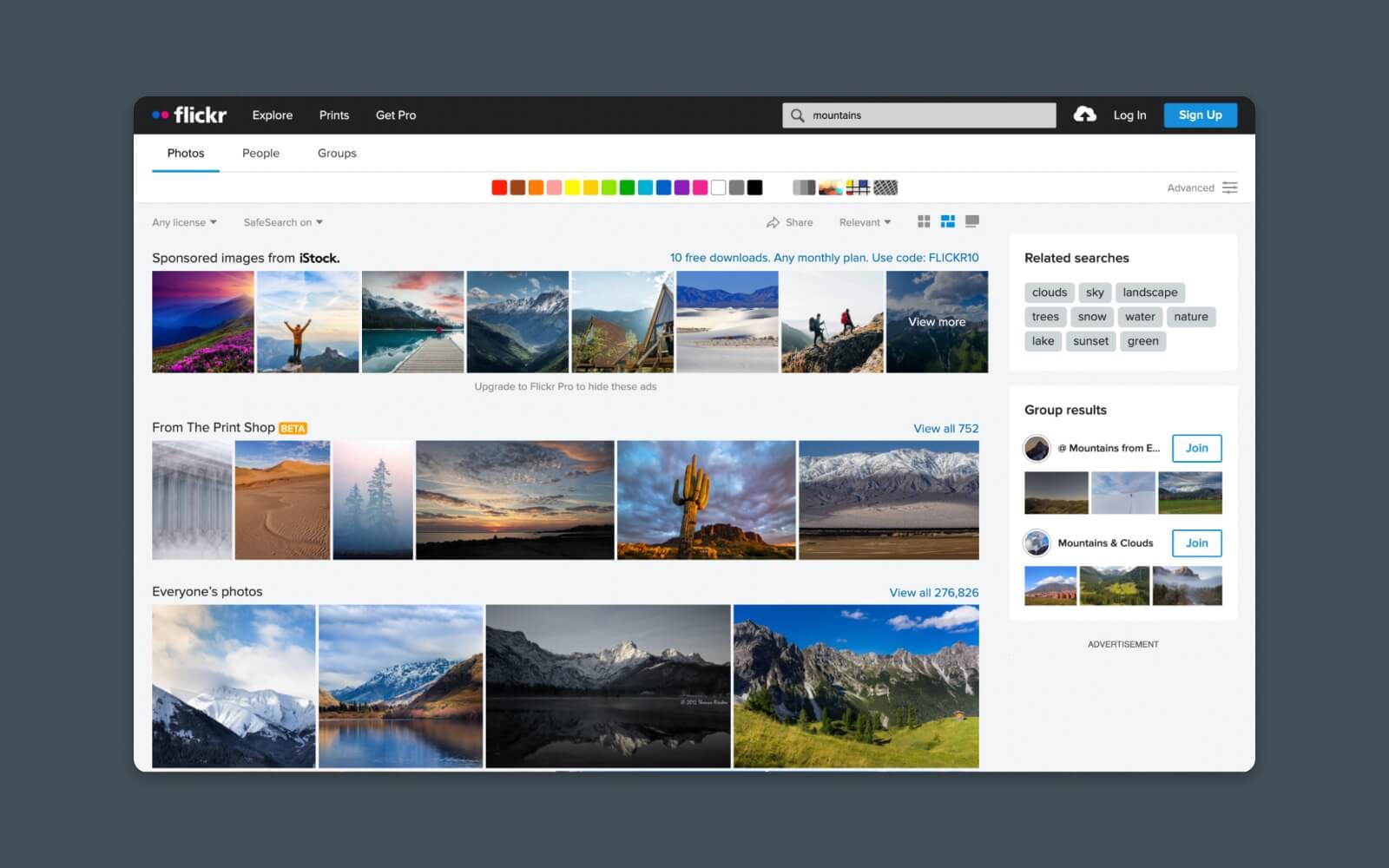
Its popularity waned over the years, but it still has a gobsmackingly-large catalog of photography that’s been uploaded and shared (sometimes with a Creative Commons license) from all over the world.
4. Pinterest (Image and Idea Search)
Pinterest is a thriving (although sometimes forgotten) corner of social media. Millions of users continue to rely on Pinterest to share and discover all kinds of content, emphasizing images and other visual media.
This is especially interesting if you’re looking for ideas or inspiration that may be difficult to find using traditional search.
For instance, you can look for “green living room ideas” and instantly see hundreds of visual results that will help you narrow down what you like and build a collection of images to reference later when you’re perfecting your ideal living space.
5. The Internet Archive (Digital Library)
Part time machine. Part internet search.
The Internet Archive offers a digital library of historical and archived digital content. It includes a wealth of resources, including books, audio, and web pages.
Of course, what makes it truly special is that it catalogs snapshots of web pages over time. So you can see, visually, how web pages looked at different points in history. This can be particularly useful for research where you need to see how information has changed over time.
Let’s Build the Web Together
Hopefully, you found this list of Google alternatives helpful.
At DreamHost, we’re all about Web Hosting with purpose. We believe in a world where anyone can build their dreams and where there’s a search engine that’s perfect for everyone.
Don’t forget to subscribe to get our latest articles, tutorials, reviews, and more.
Get Content Delivered Straight to Your Inbox
Subscribe to our blog and receive great content just like this delivered straight to your inbox.
The post The 20 Top Search Engines: A Complete List of Google Alternatives appeared first on Website Guides, Tips & Knowledge.
source https://www.dreamhost.com/blog/alternative-search-engines/

No comments:
Post a Comment