What Is Web Hosting?
Every website is stored on a server. Your site’s server makes it available to users on the web. In turn, web hosting is the service of storing a website — or ‘hosting’ it — on a server.
Your ‘web host’ or ‘hosting provider’ is the company that owns and maintains the server that hosts your site. In addition, these companies often provide helpful resources, support, and services like domain registration and custom email addresses.
Selecting the right web hosting services for your site is an important process. The server impacts your site’s security, availability, and performance. Choosing the wrong plan or web host could affect your site’s ability to expand and attract repeat visitors.
Similarly, your hosting company plays a crucial role in keeping your site safe and making sure it stays up and running. If your host offers poor customer support or doesn’t maintain its servers well, your website will likely suffer for it.
Ideally, you’ll want to use a hosting plan that fits your specific needs and your budget. Of course, you can opt for the most expensive plan you can find, but it’s usually a waste of money unless you have a website that gets massive amounts of traffic.
If you’ve never had to sign up for hosting before, the sheer range of services available can be intimidating. That’s why we’re going to introduce you to each type of hosting plan. We’ll talk about which might be the best fit for your site and how much you can expect to spend on it.
7 Different Types of Web Hosting
The differences between hosting plans go well beyond costs and hardware. With that in mind, let’s look at the seven most common types of web hosting you’ll run across so that you’re well-equipped to make an informed decision.
1. Shared Hosting
Shared hosting plans are the most common for website owners. On this type of plan, a single server is shared among multiple users. That means a single computer (a shared server) will host several (or even hundreds of) websites.
What is Shared Hosting?
Shared hosting is a web hosting plan in which multiple websites share the same server. This is typically the most affordable hosting plan, as the expense of server maintenance is distributed among multiple consumers.
Read MoreAlthough you’ll share resources with other users, you don’t have access to their files, private information, or any other data. The upside to shared plans is that they tend to be cheap since hosting providers can divide server upkeep costs among multiple users.
Shared hosting doesn’t always have the best reputation, but the quality of the service you get will depend largely on your hosting provider. While some shared hosting plans are very limiting, others can handle websites that get decent amounts of traffic.
Shared plans are probably your best options if you’re in the market for starter web hosting. The world of web hosting is so competitive nowadays that it’s not uncommon to find shared plans for below $5 per month.
Remember that many web hosts want to lock you into multi-year contracts to get the best rates. That’s not necessarily a bad thing if you’re sure about the web host you’re using, but it can be intimidating if this is your first time signing up for a plan.
Pros of shared hosting:
- It’s easy to find plans for less than $5 per month.
- Depending on your service provider, you can get excellent performance on medium or small business websites.
Cons of shared hosting:
- Shared plans often don’t perform well for websites with heavy traffic.
- For the best rates, you’ll often have to sign up for a multi-year contract.
Who is shared hosting best for:
As a beginner, shared hosting should be your go-to option. With the right provider, you’ll have all the tools you need to get your project going and plenty of room to scale up over time.
2. Virtual Private Server (VPS) Hosting
Virtual Private Servers (VPSs) are a step above shared plans when it comes to performance and customizability. On a VPS plan, a single physical server will contain multiple virtually-partitioned sections. Each container, or VPS, acts as a complete system devoted just to your site.
What is VPS Hosting?
A Virtual Private Server (VPS) is a virtual platform that stores data. Many web hosts offer VPS hosting plans, which give site owners a dedicated, private space on a shared server.
Read MoreIn practical terms, VPSs provide a higher degree of isolation between users, although you still share the same physical server. Nevertheless, this setup can enhance performance and security. Plus, depending on your hosting provider, you might be able to configure your VPS from scratch and get precisely the resources you need.
To give you an idea of what you’re looking for, a single-core VPS with 1 GB of RAM is enough to run a simple WordPress website. However, figuring out the precise amount of resources you need for each new project can be tricky. This might make a VPS a less attractive option if you’re new to web hosting.
With VPS hosting, you may not get access to a control panel out of the box, which means you might have to use the command line to configure your server and set up a website. If you don’t have experience, it can be a complicated process.
Since VPSs are all across the board when it comes to resources, prices can vary. Just as with shared hosting, it’s not uncommon to find VPSs starting at around $5 per month. However, if you plan on using a VPS, we recommend budgeting at least $10-20 per month for hosting.
Pros of VPS hosting:
- You get fully dedicated resources for your website.
- Depending on your host, you might be able to configure your VPS to your specific needs.
Cons of VPS hosting:
- Calculating the amount of resources you need can be challenging.
- Configuring a VPS often requires some technical know-how.
Who VPS hosting is best for:
If you want full control over your server without spending hundreds of dollars on a dedicated plan, consider using a VPS. The high level of customizability also makes it an attractive option.
Get Content Delivered Straight to Your Inbox
Subscribe to our blog and receive great content just like this delivered straight to your inbox.
3. Cloud Hosting
Cloud hosting is where things begin to get a little trickier. When people talk about the “cloud,” they’re usually referring to distributed VPSs. Instead of having a virtual server stored on one computer, it’s hosted on a whole network of them.
What is Cloud Hosting?
Traditional web hosting houses a website on a physical server. On the other hand, “cloud hosting” uses multiple virtual (remote) servers for the same task.
Read MoreThat network of computers is what we call the “cloud.” The advantage of this setup is that, with a network, you can easily scale your server’s resources as needed. Plus, thanks to the system’s built-in redundancy, you won’t have to worry about downtime and data loss.
This all sounds excellent on paper, but cloud hosting is not always newbie-friendly. For example, many cloud hosting providers charge by the hour. You “spin up” an instance (essentially a VPS), configure it to your needs, and start accumulating charges.
Cloud hosting can be either very cheap or incredibly expensive, depending on your server configuration. It’s the type of setup that some massive internet-based companies, such as Netflix, use to power their operations. However, you probably don’t need anything like Netflix’s hosting configuration for a regular website.
Pros of cloud hosting:
- It offers a high degree of scalability.
- You can customize your server as you see fit.
Cons of cloud hosting:
- The payment structures for cloud hosting can be complicated.
- It’s not well suited for users who don’t have experience with configuring a server.
Who cloud hosting is best for:
If you like tinkering with your server’s configuration and want a high degree of scalability, cloud hosting is worth looking into.
4. Dedicated Hosting
So far, we’ve only discussed hosting plans where you share servers with other users. Servers are expensive, so if you desire a private one all to yourself, you’ll pay a premium for it.
With a dedicated server, you’ll get exclusive access to a single server (or sometimes more than one). That means you’ll have complete control over its configuration, and the web hosting provider simply houses it for you.
What is Dedicated Hosting?
Dedicated hosting uses a server dedicated to a single customer. The client has complete control over the server, and they are responsible for all of its maintenance and administration.
Read MoreDedicated servers are basically the top-of-the-line options for web hosting. At this level, you can expect to pay at least $100 per month, and prices only go up from there.
If you’re launching a new website as a hobby, a dedicated server would be overkill. This hosting solution only makes sense for businesses and established websites that need access to powerful hardware.
Pros of dedicated hosting:
- You get a whole server to yourself.
- In most situations, you can configure your server to your liking.
- DreamHost users get uncapped bandwidth.
Cons of dedicated hosting:
- It’s an expensive option.
Who dedicated hosting is best for:
Dedicated hosting is the go-to choice for websites that require the very best when it comes to performance and have the budget for it.
5. Managed WordPress Hosting
Managed WordPress hosting is a little different from the other options here. It’s not a type of plan, but rather a kind of service. With managed WordPress hosting, your provider takes care of a lot of the day-to-day maintenance tasks that would otherwise fall on your shoulders. Those tasks include backups, security monitoring, software updates, and more.

It’s important to understand that managed hosting plans can come in every flavor; There are managed shared plans, managed VPSs, and even managed dedicated servers. In all of these cases, you pay a little extra so you don’t need to worry about the nuts and bolts of hosting.
You don’t need a WordPress-specific plan to set up a website with the platform. However, these plans tend to be optimized to provide better performance and make your life much simpler. So if you plan on using WordPress, this hosting can be a smart pick.
On top of WordPress-specific plans, there are also entire hosting platforms that only work with this CMS. Often, that means they have WordPress experts on staff as a part of their support teams, which can be a nice perk. Best of all, WordPress hosting plans are typically priced about the same as their more generic counterparts.
Pros of managed WordPress hosting:
- It often comes with some level of managed service.
- You get access to WordPress-specific perks, such as free plugin licenses and one-click installations.
Cons of managed WordPress hosting:
- It’s only valuable for WordPress users and limits your ability to use other platforms.
Who managed WordPress hosting is best for:
You can set up WordPress on any type of web hosting plan. However, if you want a plan tailored to the CMS from the ground up, WordPress hosting can be an excellent investment.
6. Reseller Hosting
If you run a business that revolves around building websites, such as a development or design agency, you’ll probably have to deal with hosting. A lot of clients don’t quite understand how hosting works and could use help getting everything set up and working.
Reseller hosting offers a solution for those situations. In a nutshell, you get access to an account that lets you provide hosting to your clients. Those clients pay you directly, and you’re responsible for managing their accounts.
What is Reseller Hosting?
Reseller hosting is when a web developer purchases hosting from a web host and then resells it to their own clients. The developer acts as a middleman between the host and their clients, often providing support and billing services.
Read MoreMost web hosts that offer reseller accounts enable you to charge whatever you wish for hosting. This means that if you run a web development agency, you can transform hosting into a source of recurring revenue.
However, reselling hosting is not for individual projects or regular users. If all you’re looking for is a plan enabling you to set up a website of your own, then you’ll want to consider another option on this list.
Pros of reseller hosting:
- You can set up hosting accounts for third-party users and charge them directly.
- You’re in complete control of the hosting experience.
Cons of reseller hosting:
- You’re usually responsible for billing clients, which comes with a lot of responsibility.
- In most cases, you’ll have to take care of maintenance and support tasks independently.
Who reseller hosting is best for:
If you run a business that needs to help web hosting for clients, it can make sense to offer that service in-house. With reseller hosting, you can bill clients directly for hosting and take care of maintenance for them while having another company provide the infrastructure.
How to Choose a Web Host (15-Point Checklist)
There are many aspects to consider when choosing a hosting provider, and the process can seem overwhelming at first. That’s why we’ve listed the 15 most important questions to ask when making your choice!
1. How Reliable Are the Host’s Servers?
Performance and uptime can make or break your website. Your website’s performance influences Search Engine Optimization (SEO), bounce and conversion rates, and how trustworthy your site appears to visitors. We’re not exaggerating when we say that your server’s reliability directly impacts your website’s bottom line.
Any provider you consider should have an uptime guarantee of at least 99%. This ensures that your website is rarely unavailable for your visitors. At DreamHost, our uptime guarantee is 100%, per our Terms of Service.
It’s also wise to see what performance-related features a host offers. These can include built-in caching, access to a Content Delivery Service (CDN), and more.
Rather than taking claims and reviews at face value, you can test the host’s responsiveness for yourself. For example, if you know a website that’s hosted by the company you’re interested in using, just enter that URL into Google’s PageSpeed Insights. If possible, you may even want to get access to a test account or sign up for a free trial and use it to conduct further testing.
2. Is It Easy to Upgrade Your Plan?
If you’ve created a website with all the elements it needs to succeed, chances are it’s going to grow. With any luck, you’ll see an increase in traffic and conversion rates. This will likely mean you’ll have to upgrade your web hosting plan.
Most new sites start on a shared, low-cost plan. However, as your online presence expands, you’ll need more resources, bandwidth, and disk space to maintain your site for all its users. A host that offers easy upgrades to a Virtual Private Server (VPS), Managed WordPress, or Dedicated Hosting plan can make this process smoother.
If you choose a host that makes it challenging to change your plan, you could find yourself migrating to a new provider just a few months after launching your site. This can ultimately be a waste of time and money.
3. Can You Easily Add a Domain?
As your digital brand grows, you may want to expand your current site or start a new one altogether. Alternatively, perhaps you simply like collecting domain names and getting into website flipping.
Whatever the reason, if you’re going to purchase additional domains, you’ll need a host that makes it simple to acquire and manage them. Choosing a provider that offers unlimited domains ensures that you won’t ever run out of space.
For instance, with DreamHost, you can add as many domains and subdomains to your shared, VPS, or dedicated hosting plan.
4. Are There Significant Differences in the Sign-Up and Renewal Costs?
It’s important to choose an affordable host. When you sign up, you don’t want to be roped into a plan that’s more expensive than you can afford. With this in mind, it’s important to note that most hosting companies offer sign-up deals for new customers, but renewals may cost more.
Make sure to look into your potential host’s renewal fees as well as the initial sign-up costs. Some difference between these two is an industry norm, but you’ll want to keep the difference as low as possible and avoid a higher renewal rate.
5. Does the Host Have a Generous Refund Policy?
In an ideal world, you’ll choose the perfect host the first time around, your website will flourish, and you’ll never need to cancel your service. Unfortunately, things don’t always go according to plan.
If you need to cancel your hosting for any reason, you’ll want to avoid excessive fees. It’s also wise to choose a host that offers a free trial period, so if things don’t work out in the first few weeks of service, you can cancel without penalty.
6. Is There a One-Click Installer?
As the most popular CMS on the web, WordPress often receives additional support from hosting companies. Managed WordPress plans and WordPress-related features can be especially helpful if this is the platform you’ll use.
A particularly useful feature that some hosts offer is a one-click WordPress installer. It allows you to sit back, relax, and let your host install WordPress for you.
7. Will Your Host Provide Email Addresses for Your Domain?
You might be used to having your personal email handled through Google or another service — That’s one reason why email is often an afterthought for your business and website.
If you want your email to match your website’s name, you will need a host for that service too. Sometimes an email address will be included in your hosting plan, with limited usage. However, if you plan on using email marketing to reach your audience, exploring your email hosting options is highly recommended:
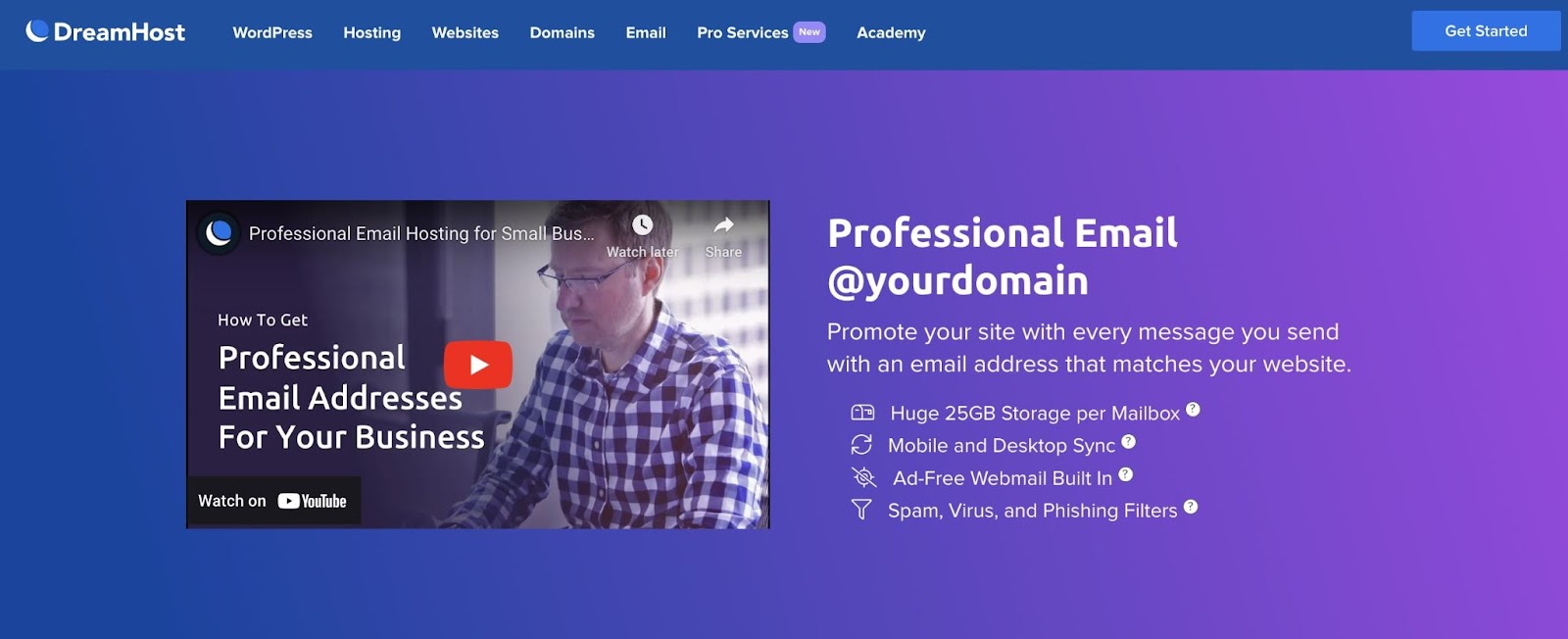
Alt text: DreamHost email hosting
There are pros and cons to combining your email host and your web host. Unless your host has provisions for protecting one or the other, you could face an “if one goes out, they all go out” scenario. This means that if your web host crashes, it will take your email with it as well.
On the other hand, keeping both services in the same place can simplify your life, and a reliable host should be able to avoid those kinds of problems. Fortunately, DreamHost offers several options for email hosting. Whether you are looking for a standalone email host, or a web hosting plan that includes secure email, we have you covered.
8. Will You Have Easy SFTP Access?
Secure File Transfer Protocol (SFTP) is a vital tool for website maintenance. At some point, you’ll likely have to use it to resolve an error, customize your site files, and carry out different tasks.
Your host should provide credentials so that you can use an SFTP client, such as FileZilla. This information should be easy to locate so that you can access it anytime:
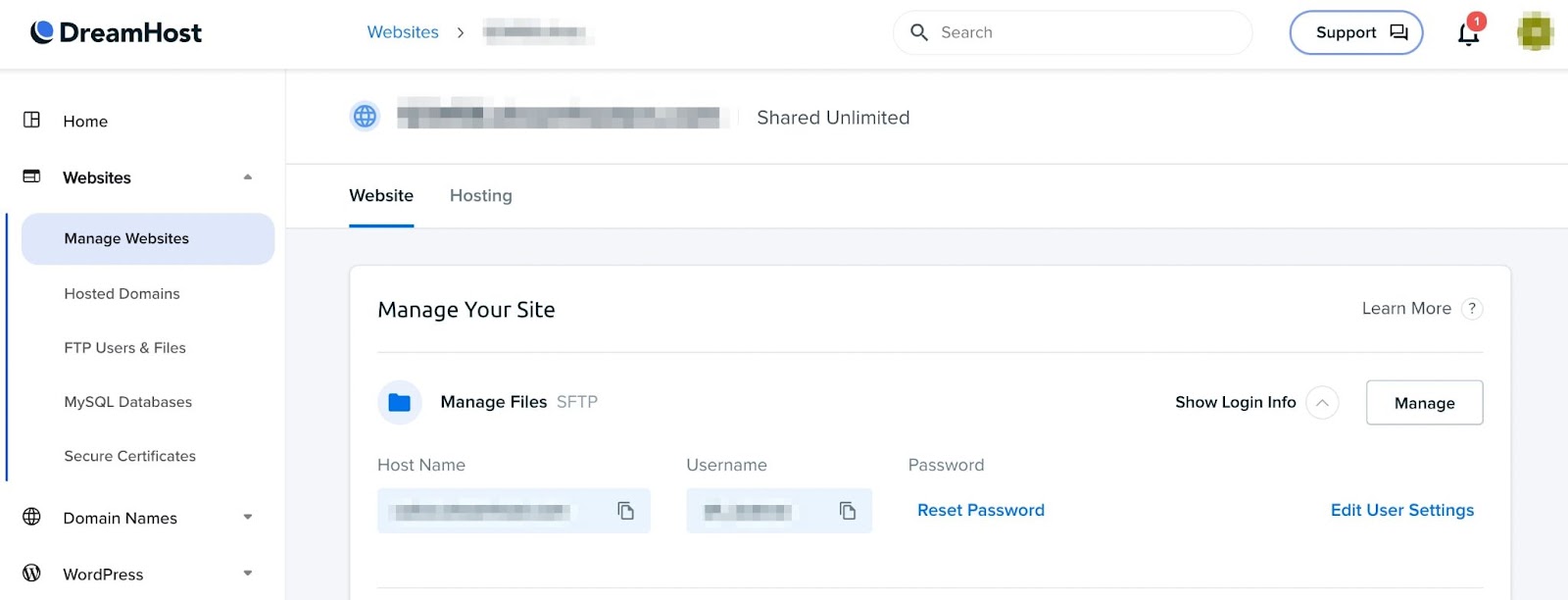
Additionally, some hosts will provide their own FTP clients for your use as well. This is a nice perk, and can be an easier and more secure option than third-party clients.
9. How Difficult Is It to Find and Edit .htaccess?
For WordPress users, the .htaccess file is a crucial part of your site. It contains a wealth of configuration information that influences permalink structure, caching, 301 redirects, file accessibility, and more.
You may need to edit .htaccess at some point to resolve an error, tighten security, or carry out other tasks to improve your site. This is not the easiest task, since .htaccess is a hidden file.
Even if you can find the file, editing it via SFTP can be risky — It’s helpful if your web host provides a file manager for editing .htaccess since this can minimize the risks to the rest of your site.
10. What E-Commerce Features Are Included?
All websites have the same basic needs. However, if you’re running an e-commerce site, you’ll need some unique features.
For instance, you’ll probably want more frequent backups and a CDN to reach customers around the world.
A specialized e-commerce website hosting plan can provide the support your online store needs at an affordable rate. For example, you might want a plan designed specifically for WooCommerce:
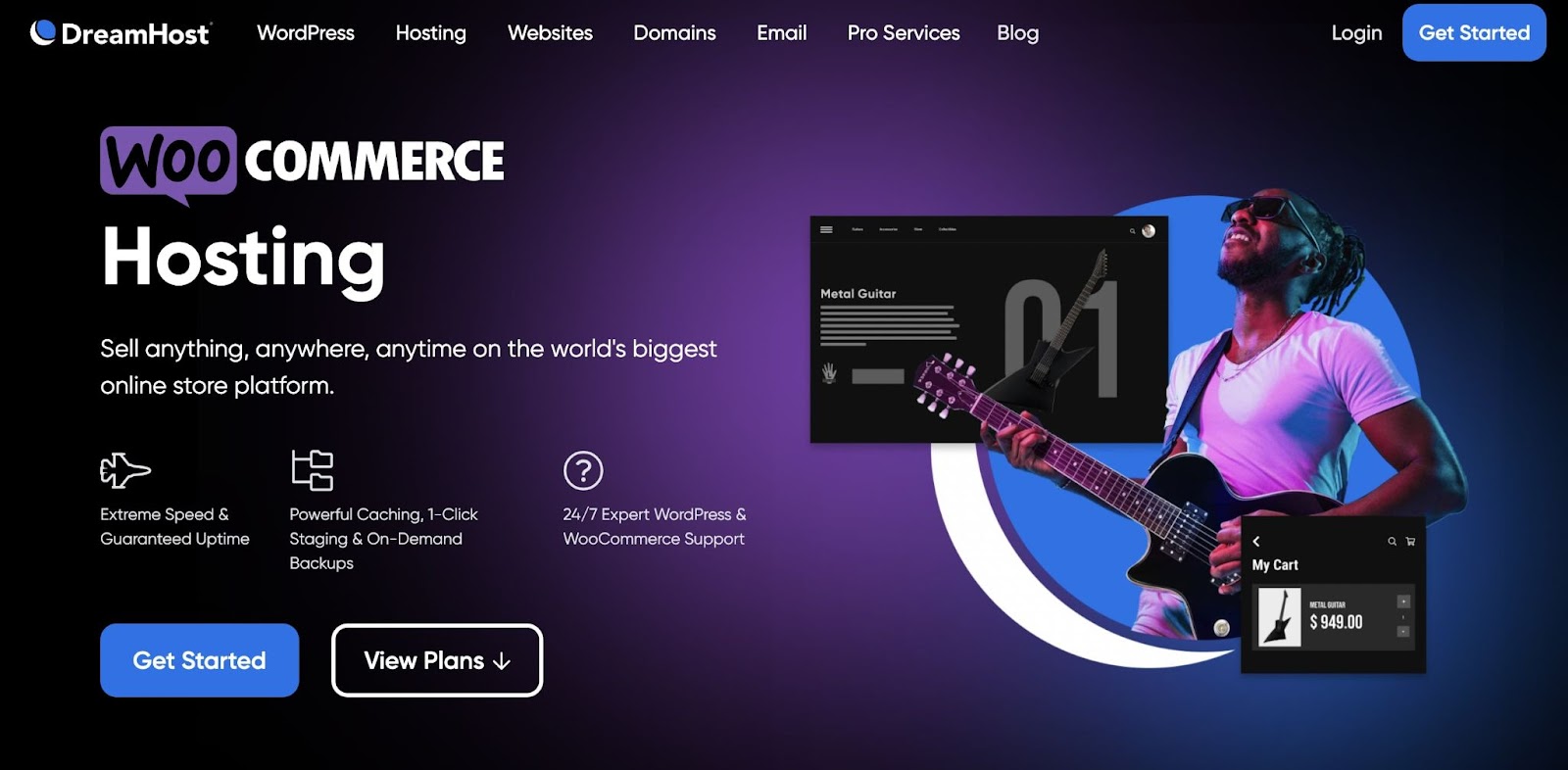
Some plans — including our e-commerce plans — will even pre-install WooCommerce and the Storefront theme for WordPress retailers. With these configurations taken care of, you can focus on growing your business.
11. Can You Easily Navigate and Use the Control Panel?
You’ll be spending a lot of time in your hosting control panel. Being able to navigate around your account easily can make website management much less challenging. Plus, you won’t have to rely on support as much while figuring out tasks such as billing and upgrading.
Choosing a host that offers a custom control panel can save you a lot of headaches in the long run. The DreamHost panel is designed to be user-friendly so you can easily find information on your site, contact support, or edit your account information:
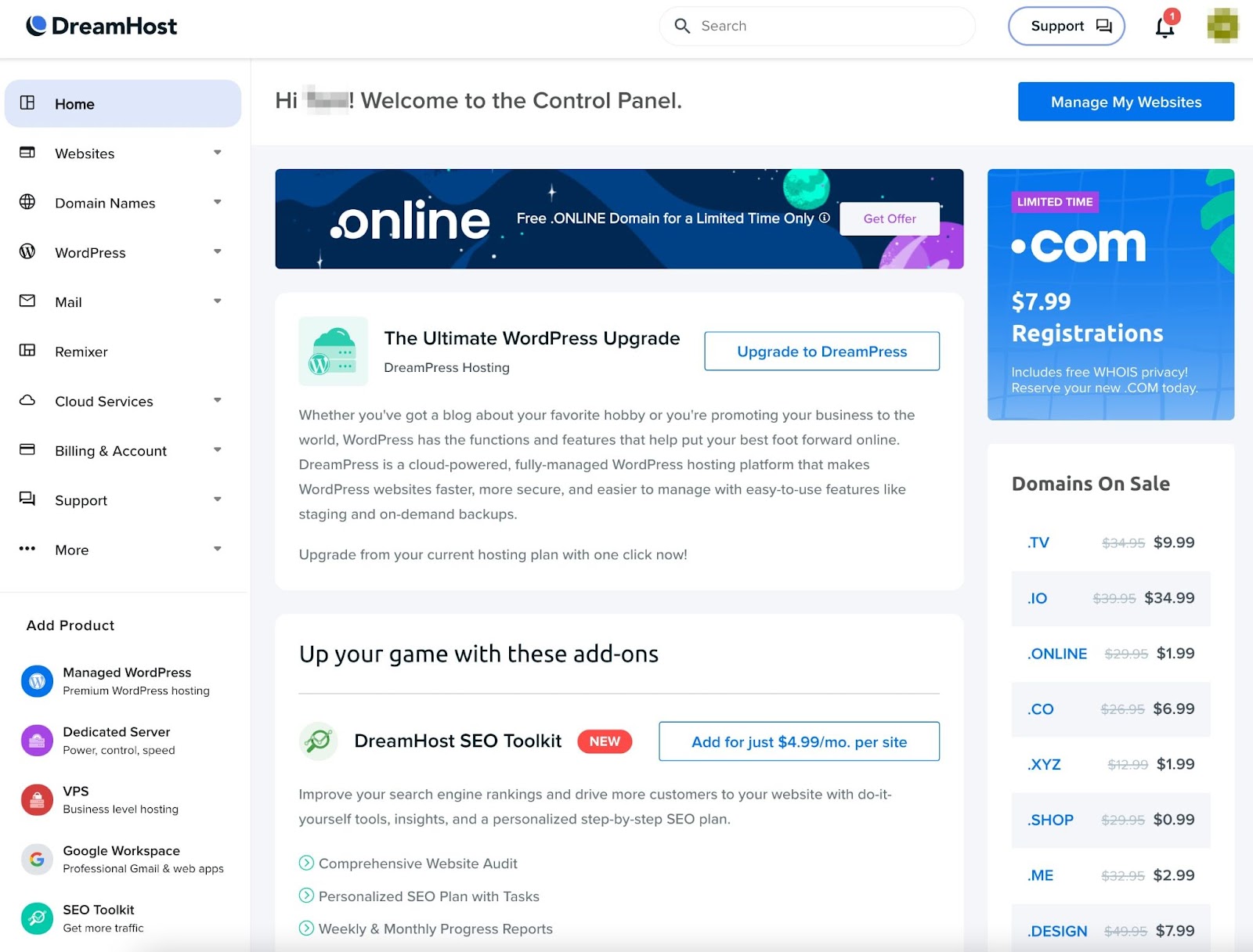
Since you’ll likely be the primary administrator on your website, you’ll want to find the best option for you. To do this, consider checking out demos or tours of the control panel before you contract a host.
12. Are SSL Certificates Included?
Secure Socket Layer (SSL) certificates are vital for keeping your site and users safe. This is particularly true if you deal with sensitive information such as credit card details.
Adding an SSL certificate to your site is usually an additional expense. However, some hosting providers will include one in your plan at no extra cost. Choosing one of these hosts saves you extra money while helping to keep your site secure.
13. How Often Will You Have to Renew Your Subscription?
Many hosts require a monthly subscription from their customers. If the fees are low enough, you might not mind having to pay monthly. However, this option isn’t always the most cost-effective.
Other hosts will offer one or even three-year plans. By paying for a longer term upfront, you can often save some money down the line. When comparing prices between hosts, make sure to consider this:
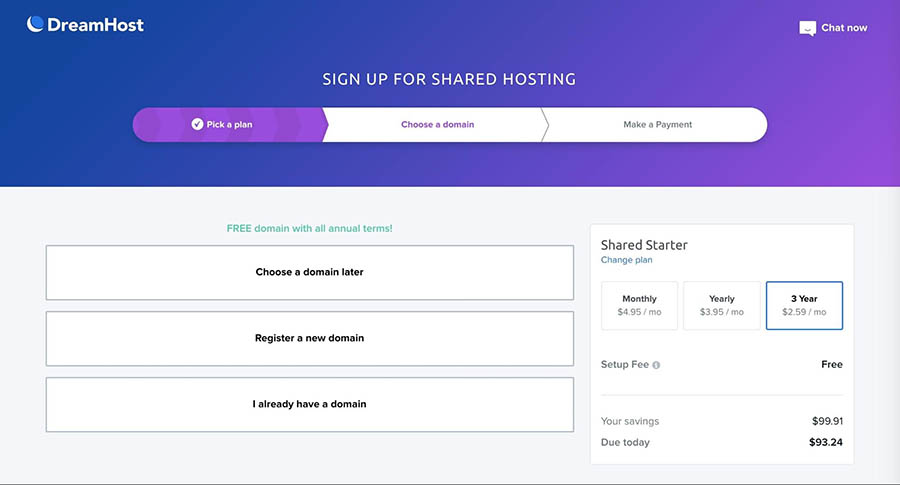
Don’t forget that you’ll have to renew your domain name as well. This is usually an annual occurrence, although you can find options for two- and three-year registrations here at DreamHost. You might also sign up for an auto-renewal program so you won’t forget to renew your domain.
14. Does the Web Host Offer Easy Site Backups?
We all like to think the worst will never happen to us, but it’s best to be prepared. Accidents and attacks happen, and if your site has been compromised, you’ll want a way to restore it.
Backups ensure that you have a way to bring your site back if it’s lost. While many methods are available for backing up a website, one of the easiest is to do it through your web host. It’s even more convenient if your host offers automated daily backups for your site and one-click on-demand backups.
15. Can You Quickly Access Support 24/7?
Your relationship with your web host will hopefully be a long one. Reliable customer support is vital to a mutually beneficial relationship. Ensure your host has multiple contact methods and a 24/7 support team can guarantee that someone will be available whenever you need help.
Additionally, specific support for WordPress, e-commerce, or other niches can come in handy. Choosing a host with a knowledgeable team will ensure that your site has the best support possible.
For example, if you opt for DreamPress, our WordPress-specific managed hosting, you’ll get priority access to our elite squad of in-house WordPress experts.
When Should You Upgrade Your Hosting Plan?
If you already have a web host, you may wonder if it’s time to upgrade your plan. Based on the pros and cons we explained in the previous section, you may already be leaning one way or the other.
However, here are some of the signs you might need to upgrade:
Your site’s performance is suffering.
Speed and performance play a huge role in search result rankings and user experience. Most people expect any site they visit to load in two seconds or less — If yours is slower than that, you may need a hosting plan with more resources.
You can test your site’s performance easily with Pingdom, GTmetrix, or WebPagetest. You’ll also want to make sure your website is optimized for speed.
Your site is experiencing too much downtime.
The importance of uptime is clear — if people can’t visit your site, there’s a good chance they won’t try again. Believe it or not, expecting about 99 percent uptime on your site is completely reasonable. If that’s not what you’re seeing, you may be getting more traffic or using more resources than your current hosting plan can handle.
You’re concerned about security.
Shared hosting is fairly secure as long as you’re using a quality hosting company. Regardless of the plan, you should always take steps to secure your site. That being said, as your site grows, you may find the advanced security features offered by non-shared hosting plans can help you sleep a little bit easier at night.
Your current plan doesn’t provide enough space or resources.
As you add more content, attract more traffic, and generate more user activity, your site will take up additional space and require more server resources.
If even one of the above scenarios applies to you, it’s worth looking into other hosting options. A simple upgrade to a larger, more comprehensive plan might be all you need to eliminate these problems and ensure the best possible experience for your users.
Find the Right Web Hosting Service
When it comes to choosing a web host, it can be easy to get overwhelmed. There are many factors to consider, and your decision could ultimately determine your website’s success or failure.
However, if you go into your web hosting search with your needs clearly outlined, you’ll eventually find the best provider for you. Asking careful questions about the quality of the host’s services and equipment, the additional features it offers, and its pricing will steer you in the right direction.
Are you interested in reliable hosting for your website? DreamHost plans are affordable solutions that include performance and security management features. Check out our hosting packages today!
Power Your Website with DreamHost
We make sure your website is fast, secure & always up - so your visitors & search engines trust you. Guaranteed.
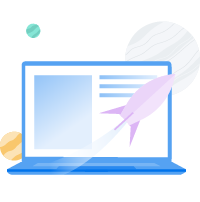
The post Everything You Need to Know About Hosting and Choosing the Right Web Host appeared first on Website Guides, Tips & Knowledge.
source https://www.dreamhost.com/blog/choosing-the-right-web-host/

No comments:
Post a Comment